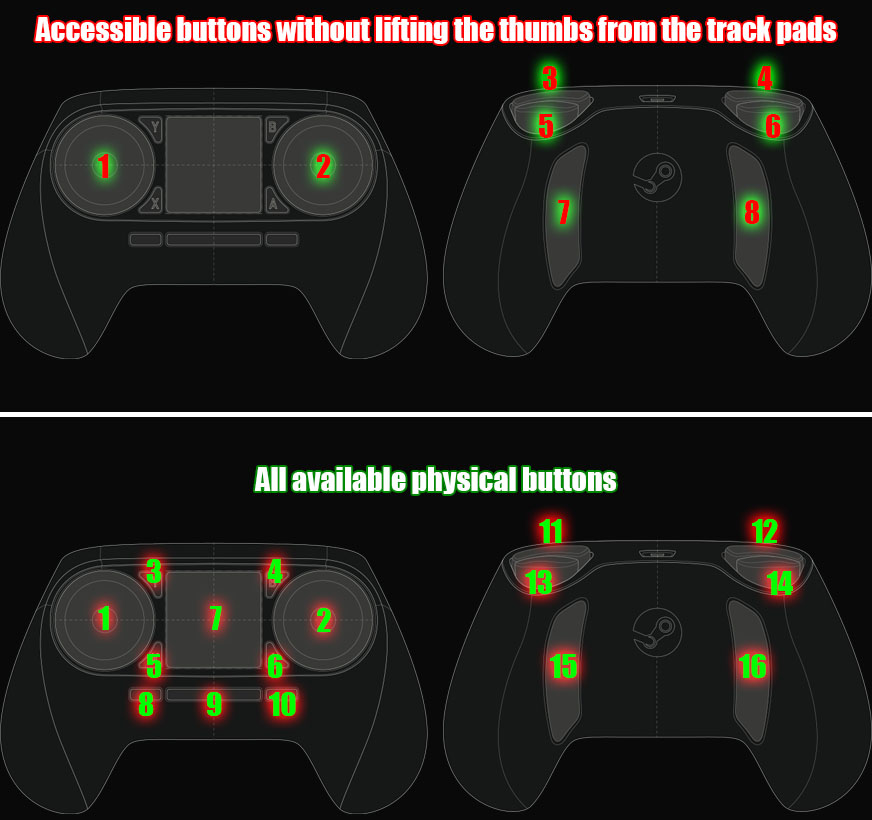Yeah, I 'magine there’s gonna be a 200-300 dollar entry level version, and the range could go up to a grand. You could start at one place and bring it to another.
The controller looks really cool. Will the thumb track pads emulate a mouse or a thumbstick? Will that depend on which you’re using to aim and which you’re using to move?
I suspect it will be a lot different from virtual thumbsticks on smartphones because of the size haptic feedback accuracy and texturing. Also if it emulates a mouse it’ll be completely different.
Also betting that that thing is gonna be around 100 with all that tech.
Well the controller was a lot different than I thought it’d be so that explains why its last instead of first. Anyways I think this thing competing with consoles depends entirely on price. If it is more expensive than consoles it won’t even come close to competing. It has 0% of the mind share of the majority of console owners and it will be coming a year after the PS4 and Xbone. It needs to be $500(something comparable in performance to current gen) or less if they want that kind of mainstream support. Otherwise the OS and controller will be great to already existing PC users and the Box will be great for me trying to get friends into PC gaming.
Also damn it valve I want to see some video of this stuff more than just text summaries.
i hit quote instead of edit
Review of the controller: https://tommyrefenes.tumblr.com/post/62476523677/my-time-with-the-steam-controller
It’s a shame the first review we see is about 2d platformers. Why oh why didn’t he just bit up a shooter? This is a hi tech controller designed to deliver where others can’t, who cares about its handling in 2d platformers? I want to know if the thing is actually comparable to a kb+m. But it is good to hear at least something.
Also valve better add splitscreen support to their games now.
https://www.escapistmagazine.com/news/view/128253-Developers-Steam-Controller-Doesnt-Feel-Like-a-Trackpad
More independent options about Steamroller.
I’m just wondered, do you suppose you’ll be able to run origin on this? It’d suck if all the origin-exclusive titles weren’t avalible.
It’s EA. They want money over everything else. If the steambox gets enough traction, they will definitely do something about it.
Following is going to be my wall of text inerpretation/compilation of all the information on the steam controller. I try to keep speculation and bias to a minimum. Hopefully some people find this useful, I might post it on more public forums should your reactions be positive as I see a lot of misinformation and no properly compiled information on the internet right now. If you find the wall of text useless I will edit it out of my post. And yes I have no life.
Note: I originally planned to talk about the rest of the controller but the post got too big so I’ll post that only if any of you are interested.
Above is an image I lifted off of a reddit post by Gangxxter (presumably op) that I will use for reference. Note I will only use the bottom picture’s numbering scheme.
Thumbpads
I’ll start by explaining the different relevant forms of input.
Absolute Input Tl;Dr: touchscreens and graphics tablets
Each position on the interface corresponds to exactly one position on the screen. This system is intuitive but it’s very inaccurate when the interface has a relatively small resolution compared to the content. This system DOES NOT work in the majority of video games because games typically have an infinite (such as an fps where input corresponds to rotation) or large (such as RTSs) range over which you can aim, so the resolution of the input is much smaller than the size of the content. Osu is one of the few games that work with absolute input because the content is limited to the resolution you run the game in.
Relative Input Tl;Dr: touchpads, mice, trackballs
A change in position on the interface corresponds to a change in position on the screen. This is used by mice, touchpads and trackballs. This system is less intuitive and still has difficulty when the interface has a significantly smaller resolution than the display. However, it fairs significantly better than the absolute system in this situation because it allows for “reseting” your input; you can hit the edge of the input and then start back at the opposite edge to continue the change in the position of the content.
Analog Input Tl;Dr: analog sticks (virtual and physical)
A position relative to the center of the input corresponds to a speed and direction at which the content changes position. This system does well when the resolution of the input is low relative to the content, however it has a more punishing trade off between accuracy and sensitivity than other systems so you usually have to settle for less of both.
Directional Input Tl;Dr: WASD, D-pad
A fixed speed over different directions is mapped to corresponding keys. This is largely only useful for movement and can be achieved by any arrangement of directional buttons.
Now to the actual controller. It has a left and right thumbpad that respond to touch and can be physically pressed down in the same way an xbox controller’s analog sticks can be pressed down. Because the controller’s thumbpads are touch surfaces, it can theoretically use and instantly switch between the four methods of input. However, due to the thumbpad’s small resolution (relative to tablets) and circular shape (clashes with a rectangular display), absolute input likely won’t be practical.
Which mode either thumbpad will use depends entirely on the developers of each individual game (and possibly even the gamer). However, from hands on impressions by a dev, we know that the right thumbstick (primarily for aiming) CAN act like a trackball (relative aiming) while playing a game and a touchpad (also relative) when browsing menus. A trackball differs from a touchpad in that it has “momentum”: movement on a trackball continues for a short time after you remove your finger from the trackball. This is useful because it keeps your movement smooth when you are “reseting” input. This means a trackball fairs better at low resolutions than a touchpad. The right thumbpad is even better at doing the trackball’s job because the spherical surface of the trackball heavily limits the area over which one can input. The thumbpad’s relatively flat surface give you much more usable space. We know that the trackball mode uses haptics to create a click similar to a mousewheel that is proportional to the change of position in the content. We do not know the haptics of the touchpad mode.
The left thumbpad, which will presumably be used for movement, will likely emulate directional keys (directional input) or an analog stick (analog input) depending on the game/context. According to Team Meat dev Tommy Refenes, the left thumbpad emulated directional keys for Super meat Boy. It can emulate directional keys by treating the thumbpad as up to 8 (possibly more) touch-based sections. These sections can either respond to only touch, or respond to a combination of touch and press. Note, the thumbpad is only ONE physically pressable button, but by combining the touch sensor and physical button, it can emulate multiple buttons in a dynamic layout. The thumbpad can emulate an analog stick by corresponding the position relative to the thumbpad’s center of a touch or press to a speed and direction of movement. We have no information on how haptics will aid virtual directional keys or analog sticks.
I worry about the two back buttons (7 & 8 in the top picture, 15 & 16 in the bottom). I foresee accidentally hitting these buttons during heightened action sequences.
Why aren’t there face buttons in a sensible layout? The fact that they’re grouped around this touchscreen… thing in the center has me worried.
Because they are not face buttons in a traditional sense. To quote a review:
That’s something else I was planning on going over. So here it is:
6 4 15 and 16 will likely correspond to the xbox’s A B X and Y. 15 and 16 can be used without lifting your right thumb while X and Y cannot. A and B both require you to lift your right thumb.
For games that do not use the right thumbpad to aim, the thumbpad can be divided into 4 virtual quadrants that respond to touch or press with each quadrant equivalent to the corresponding xbox face button. Valve may or may not add physical nubs to the right thumbpad for this use.
And on a personal note (I was trying to be straightforward and factual earlier), I think it’d be really really cool if the thumbpad’s rubber surfaces were easily replaced. This would allow for surfaces with alternate textures and features as well as personalized designs and colors. These alternate/replacement surfaces could be sold by third parties or by Valve itself for (hopefully) a couple dollars. They’d give the controller a lot more customization, versatility and longevity (replace worn out surfaces, that thumbpad material looks like it’ll wear out pretty quickly). More importantly, I could have thumbpads made out of vinyl replicas of Gaben’s nipples.
Yeah, those are probably for more specialized/situational inputs. Flashlight, use medkit, launch flares, whatever. The bumpers usually tend to be the most convenient for fire and ironsights and that sort of stuff.
The new controller is being referred to as the “Owl Pad”. Yeah, I can see the similarity.

They put a fucking Titan in there? Talk about affordable… that’s a 2000 bucks rig!
It’s high-end for a reason.
Hopefully that’s only for the prototypes.