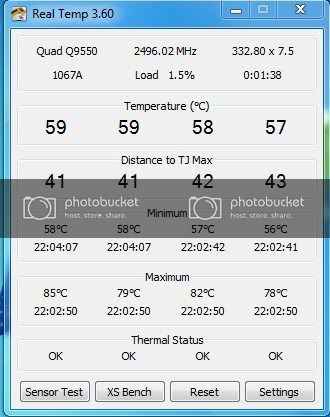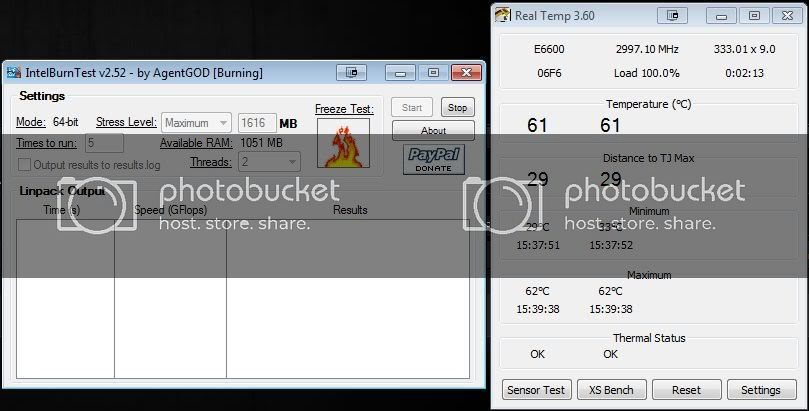So today my computer decided to shutdown due to overheating, and I don’t know why. Right after the incident, my CPU was at 96C, which I know is horrible. The thing is, I honestly don’t know why it is overheating now and hasn’t before (I changed thermal paste a couple of months ago after like three years of having this mobo). All of my fans seems to be working fine (GPU, CPU and Case) and right new it looks like this:
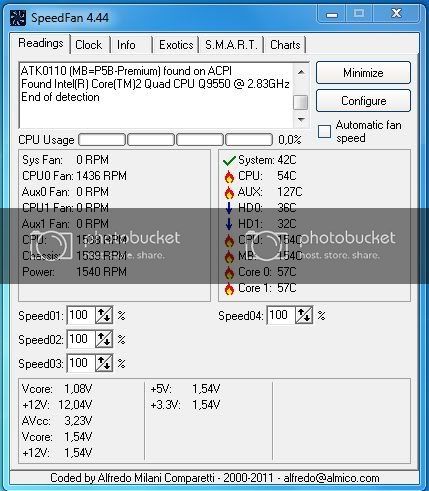
Anyone knows what would the problem be?
edit: Now that I have Paint.Net and Chrome open, my CPU temps is steady at about 62C