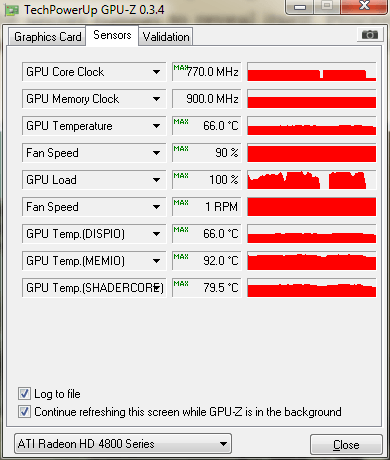Hey all,
I just got a new EVGA GeForce 9800 GT, and put it in my computer, updated all the drivers, etc. Since I upgraded to that from a GeForce 7300 LE, I got a massive fps gain over my old card.
One thing I’ve noticed, though is that the fan on this card makes a lot of noise. The amount of noise itself doesn’t worry/bother me in anyway.
I just wanted to ask if the fan running is just what the card does when it actually starts working, and that it’s nothing to worry about, or that it’s activating because the card is getting too hot. I don’t want to let it overheat, and according to the help file in the Nvidia control panel, they removed the temperature monitor, so I have no idea what the card’s temperature is at idle, and under a load.
Thanks in advance.