I have a [noparse]4:3[/noparse] CRT Monitor.
I want to be able to set my source games to a widescreen resolution, but instead of stretching I want it to have “theatrical” letterboxing (the black lines above and below the picture).
Is this possible?
Note: I don’t want to do this system-wide, just in my games. Thanks!