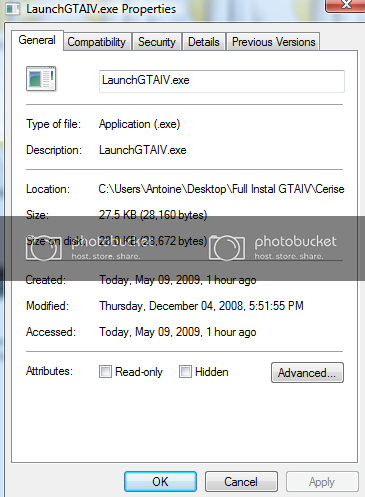So I’m tryin’ to replace a file by another but Vista says that I need a “special permission” to do it. So I went into C:/Users/Administrator, clicked on Proprieties/Security/Advanced/Edit/Permission/Edit and cheked the little box sayin’ “Include inheritable permission” as it was told on a few websites I found on Google. But still I don’t have those “retarded permissions”.
What do I do?