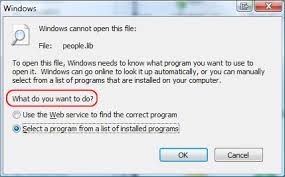Looks like something has deleted most or all of your file type associations. These associations tell Windows which programs to use to open specific types of files e.g. Adobe Reader to open PDFs, Microsoft word to open .docx files, 7zip to open .rar files, etc. In order to restore the file type associations, you would generally go to Control Panel - Default Programs - Set associations, and use the list to set which program to use with which file types. However, since all of them disappeared at once, you might not even be able to get there, and you might have to set them one by one using the “select a program from a list of installed programs” option for each file that comes up. Additionally, this could be the result of a virus/malware, or possibly data corruption, perhaps due to failing hardware or power failure.
In any case, my suggestion would be to backup your personal data and reinstall Windows. If something that bad has happened, there’s no telling what else you might find after you fix all the file type associations, which might in itself take more time than reinstalling.