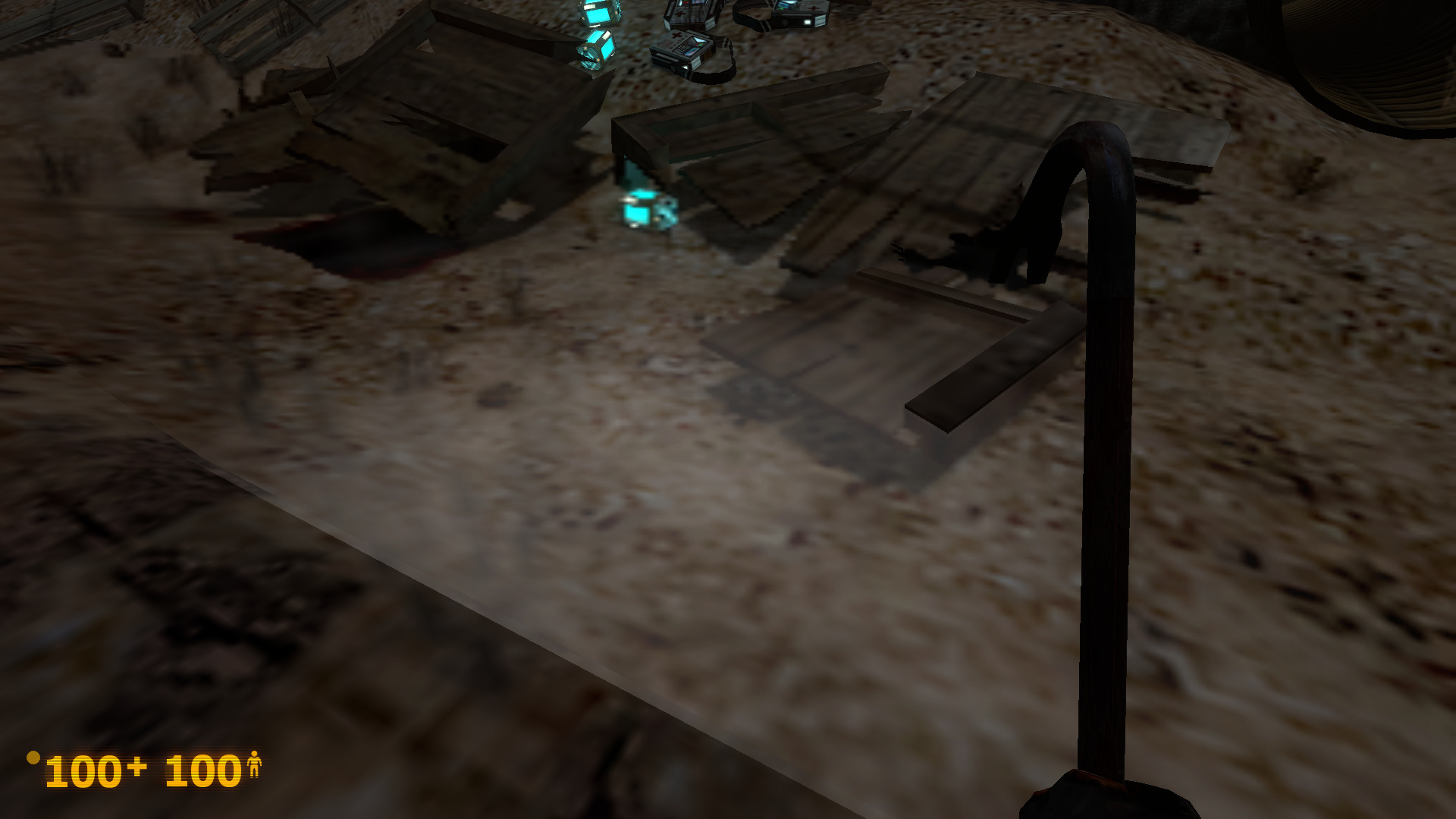Hi there,
In my Black Mesa game, all the regular water is almost completely transparent (looking at it from the outside). The water sounds and swimming animation is there. Strangely I can see the radioactive fluids just fine.
Screenshots:
- https://pbrd.co/1tqgH79
- https://pbrd.co/1tqjtJu
- https://pbrd.co/1tqjygo
- https://pbrd.co/1tqjDRh (when I am swimming, all looks OK from below the surface)
- https://pbrd.co/1tqjMEj
- https://pbrd.co/1tqjSvo
Remarks:
- The screenshots taken are from the dam in Surface Tension, but the issue affects all water throughout the game! Just to clarify…
 )
) - The issue is not related to the available command to make water gone! I tried that one already without any effect: mat_drawwater 1
I am a bit confused, as I didn’t have this issue with the first version of BMS, but since updating to the most recent version. Additionally I installed the “On the rails uncut” extension so as the “Xen” maps. Might I have messed something up by installing those?
Does anybody have a clue how I might investigate the root cause of this issue or even how to fix it (probably a missing/wrong file or something)?
Thanks for any help and ideas