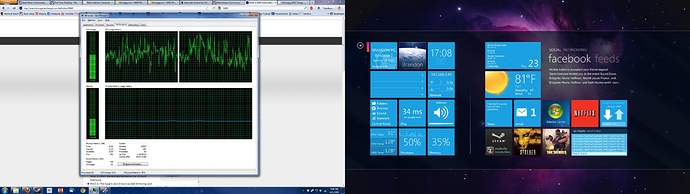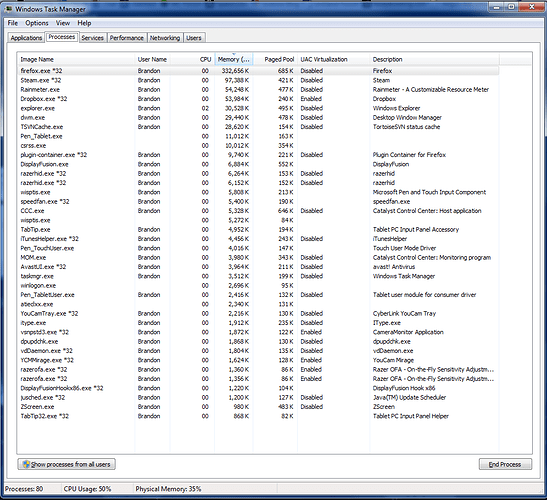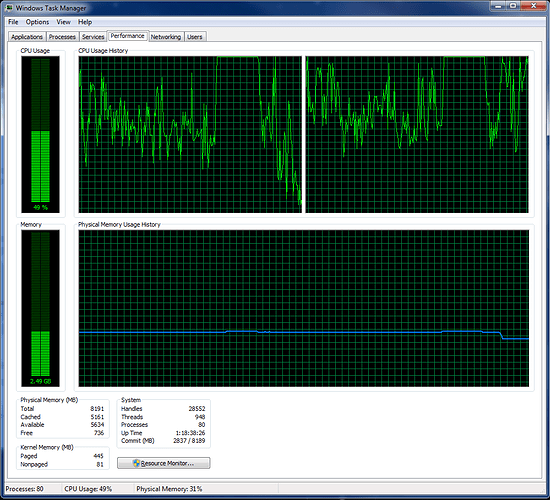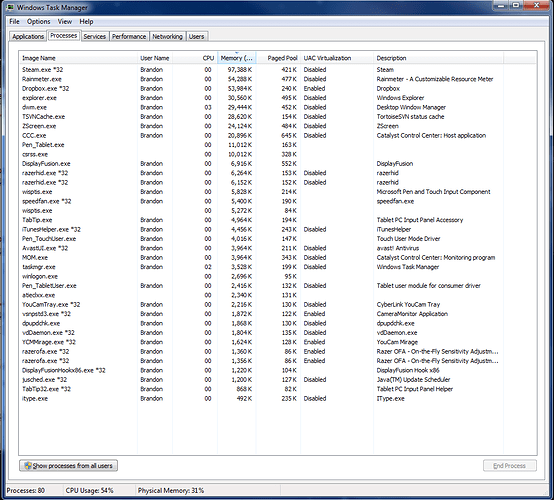Current CPU
3.35 GHz AMD Athlon II X2 260 Black Edition
Proposed CPUs
3.30 GHz AMD Phenom II X6 1100T Black Edition (3.70 GHz ‘Turbo’)
or
3.40 GHz AMD Phenom II X4 965 Black Edition
Current GPU
ATI Radeon HD 5850
Proposed GPU
Wait until 7xxx series.
Should I upgrade my CPU now, and scrap the later GPU upgrade,
or
Should I scrap the CPU upgrade, and get a new GPU on 7xxx series launch?
I’m leaning towards GPU upgrade later because I don’t feel like I need more than a dual core atm, even though it’d be cool.