so I made a short Video using 3Ds max, I rendered the frames as JPG images, which I believe is better, instead of directly render in AVI format, anyway I loaded the Images into RAM player and exported the finished video as AVI format, now the problem is, the Video’s is very dark and almost black, why is that ??
here’s how the rendered frames look like <----- the way I want them to be
and here’s how it appears AFTER being exported from RAM player =\