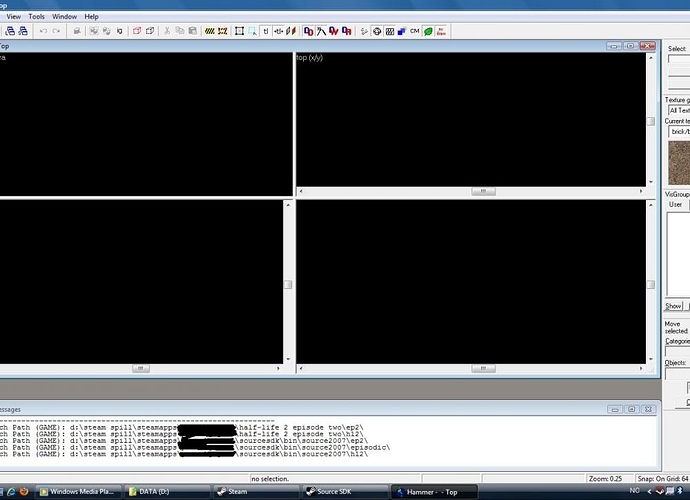Hey,I got a problem with Source SDK that I accidently made worse… The problem was that when I attempted to make a map for Half - Life 2:Episode 1 and Half - Life 2:Episode 2 the 4 editing windows were completely black!(camera,top x/y,side x/z,and front y/z). When I map in css,it can’t find the “wireframe” file,so I got the same problem there too but css refuses me to do anything! I then reseted my game configurations and many of my games arent in the game,and those games that remained in my list still got the same problem! Sorry if my english is hard to understand. I am still learning english and hammer,and all help would be appriciated! 
First of all… did you put in a camera? It’s in the left menu. You can place it anywhere.
You dont need to place any camera in Source SDK, thats only in 3.4 - 3.5.1
I cant see what I am doing,since everything is black! Is there a way to get the wireframe back? I have already tried to click on “view” and choose “3D shaded textured polygons” but that doesn’t work either. Help is still appriciated  .
.
update the sdk, verify cache, reinstall.