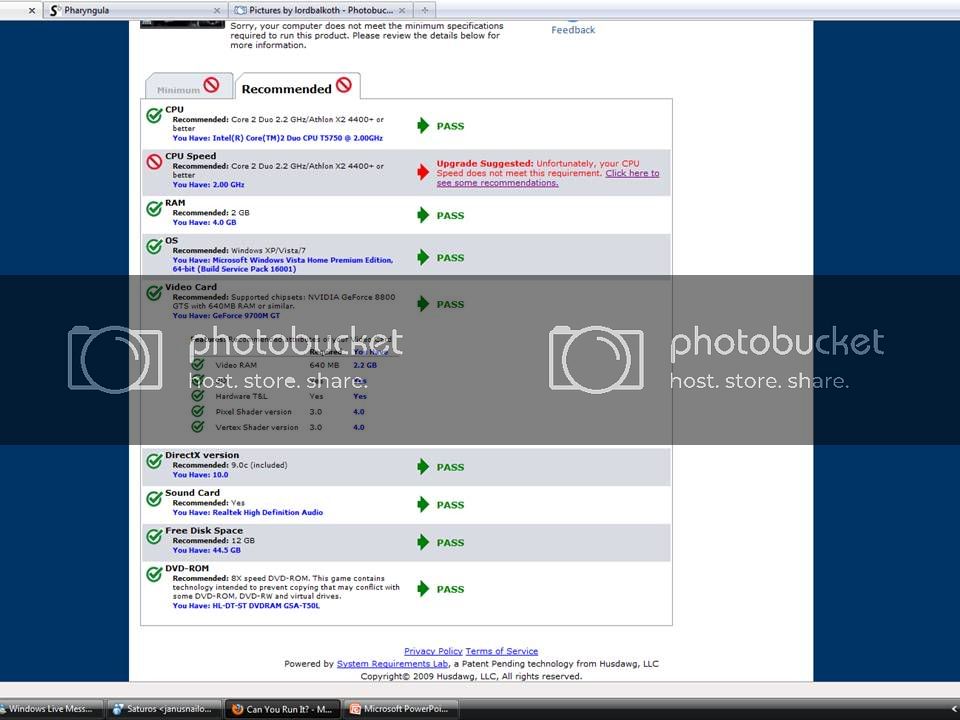This is a problem affecting all Source games I own, namely the Half Life 2 series, Portal, Team Fortress 2 (which uses the Half Life 2 engine, of course), and L4D2. Near the end of December I switched from Vista to Windows 7, which is when this problem began.
When I start the game, everything runs fine and incredibly smoothly. However, within 5-20 minutes, the problem starts happening. The FPS drops like a rock (to 2-3 FPS), the sound loops, and the game becomes unplayable for 10-20 seconds. Then it goes back to smooth normal playing for a minute or two, then stutters, then smooth, etc. I have the most up to date nVidia driver for the 9700M GT.
I’ve tried lowering the graphical settings to the lowest. Doesn’t help.
I’ve tried disabling multicore. Doesn’t help.
I’ve tried disabling Vsync. Doesn’t help.
I’ve verified the game files and defragmented them. I’ve told Norton 360 to ignore the appcache folder bit. I’ve tried setting it on Low and High priority with the task manager. I’ve tried manually setting the CPU affinity to either 0 or 1 with the task manager.
Nothing seems to work. Any help you might be able to offer would be appreciated.