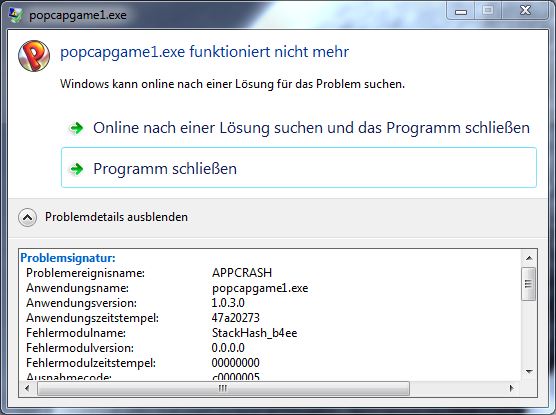Every time I try to start a popcap game a windows message pops up telling that me popcapgame1.exe won’t work anymore. It’s all the same with Peggle Deluxe, Peggle Extreme and the Plants vs. Zombies Demo. 
I tried to run Peggle in XP compatibility mode, as admin, with visual styles etc deactivated and in 640x480 resolution and several combinations of those options but it was always the same windows error… of course I also tried reinstalling it, Peggle Extreme and Plants vs. Zombies were downloaded after I noticed that Peggle didn’t work anymore.
btw, i run Windows 7 x64. Can’t remember if I had it already running on this pc but I think so.
Did Anyone have any similar problems or any more ideas what to do?
Edit: I also tried validating the game cache and defragmentating the game files, wasn’t of any help either