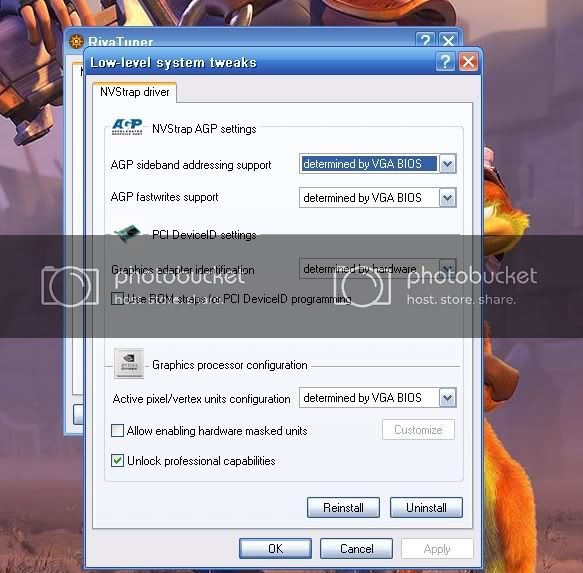Ok guys, this is what is happening. I’ve had my computer since 2005, actually it’s a HP Pavilion m7100e. I’ve haven’t really played any games on it for a long time. Then one day I go to play Maple Story and it crashes like 10 minutes in. Then I downloaded Combat Arms and that did the same thing. Soon enough, I found out that any games I play on my computer crashes 5 to 10 minutes in. When the games crash, the screen just freezes and I can’t do anything. I cant even do CTRL + ALT + DELETE. So I end up having to restart my computer.
After hours of researching and testing, I found out my gpu chip starts to overheat when I play games and after it gets to it’s highest temperature, the game crashes and the computer restarts. I found this out with SpeedFan, which is a program that shows your gpu current temperature.
To fix all this I got a program called RivaTuner. Which can adjust your fans speed. I used this guy’s tutorial to try adjusting my fans speed accordingly-> https://forums.steampowered.com/forums/showthread.php?p=9027555
Now the problem is when I click customize and then click on the chip icon my screen pops up with this.
When it’s supposed to be this.
Can someone please help me get to that screen above
 Thanx!
Thanx!And yes that is Daxter in the background