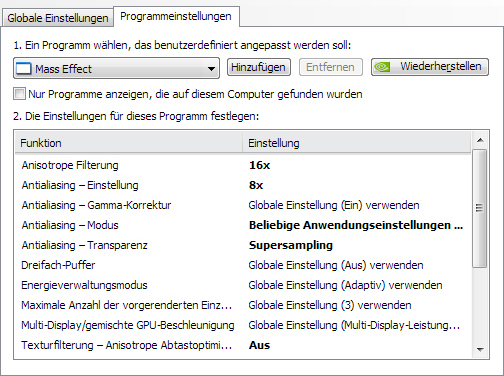Now, I know I just had a problem that I posted (specifically, deciding what graphics card I wanted to upgrade to). I’ve purchased the card and almost everything runs smoothly. That is, except for Mass Effect. I’ve spent an hour or so changing the settings around and messing with the Nvidia control panel, but I always get one or both of these two problems: Low framerate and high aliasing (as in the edges are all jagged). I don’t know why this is happening, as my system specs are well above those required for Mass Effect. Even with Antialiasing at 16x in the Nvidia control panel (I’ve tried it with Override the program and enhance the program settings, and neither does much good) it’s still aliased. The framerate isn’t that big of an issue except in the Citadel (I could be wrong as I’m not far in the game). Anyone else have problems with this? Any way I can fix it?
Relevant System Specs:
XFX GTS 250
Intel Core 2 quad 3.0 ghz
3 gb of RAM
Quick Note: I tried to take this to the Mass Effect forums, but their registration is a pain in the ass. Whoever heard of having to put in your CD key in order to ask questions about how to fix the game’s problems?