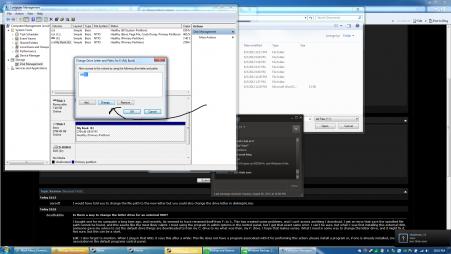I bought one for my computer a long time ago, and recently, its seemed to have renamed itself from F: to I:. This has created some problems, and I can’t access anything I download. I get an error that says the specified file path cannot be found, and this seems like the most likely culprit. I tried using the program in admin options in the control panel, but I get that exact same error. I can’t be sure, but when I was first installing this external HDD, someone gave me advice to set the default drive things are downloaded to from my C: drive to my what was then, my F: drive. I hope that makes sense. What I need is some way to change the letter drive, and it might fix it. Not sure, but this can be a start.
Edit: I also forgot to mention. When I plug in that HDD, it says this after a while: This file does not have a program associated with it for performing this action. please install a program or, if one is already installed, create an association in the default programs control panel.
Yet it works, as the I: Drive.
Disregard thread. I talked to some guy who knows about computers a lot more than I do, and he’s determined the problem is something else.