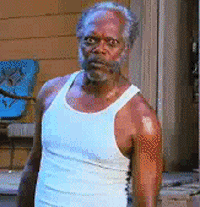Since today, all of the sudden all my music files (in Tiles View) have this little icon overlay. It’s on every music file in every folder and it’s annoying as hell.
I haven’t changed any of my folder setting and I don’t know what could’ve caused this. does anyone know how to restore it to its original state with no icons?