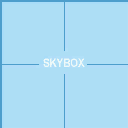yeah… I have a problem in hammer…
I’m trying to make a skybox. I follow tutorials. The tutorials said that I need to make a huge brush that covers my whole map, so I did it. Next, the tuts said that I need to make it hollow but EVERYTIME I do, in any measurement, EVERYTHING INSIDE IT DISAPPEARS! they are still there but not visible. I mean it’s like a graphical error. When i come close to entities like the spawn point, SOMETIMES I see just a part of it like legs only. What’s the fix? I can’t find one.
EDIT: I used another texture for the skybox. I used concrete or windows, it works properly even when hollowed. But when I use a skybox texture, the brushes becomes transparent to the skybox texture but not the concrete texture. help?

 Sorry about my English.
Sorry about my English.