Don’t worry, I’ve been on hammer a while now so these questions aren’t too pathetic.
so lately when i am framing a window or a door with smaller brushes, i cut off the corners to make the edge look like this:
as opposed to this way:
so for this i was just wondering which is better in terms of efficiency, compile times etc. i was thinking of the word that described this better but i forgot it.
and then also i was having a problem with the texture application window. whenever i open it to select textures on brushes, it wont let me use my arrow keys for navigation, instead the arrow keys are set to adjust the texture shift. i know that you use to be able to navigate with the arrow keys in the prior versions of hammer, and I’m way too used to that to let it go easy.
figured that there would be some hammer buffs in here, thanks for the help!
[COLOR=‘Black’]a cat was sitting on my shoulder while i typed this




