I’ve tried that.
Then again, I may have been doing it wrong. It’s extremely difficult to do when the Java Control Panel is also blurring…
I’ll try again.
Edit: Yep, I type it in and press “Ok” and don’t notice any difference. Also, when I go back into the Runtime Enviroment Settings the input line isn’t there, like it isn’t saving the settings.
Update: Ok, I disabled my graphics drivers and using whatever the default drivers are appears to properly display Java, so clearly it is a hardware issue.
Double Update: Re-enabled and that doesn’t seem to have helped. Also, it seems the drivers have disabled the ability to use the Windows control panel to disable all hardware acceleration…
Triple Update: Figured out why the settings weren’t saving, I was being an idiot. That didn’t fix the Java issue. I was able to fix the Planescape: Torment issue with the Microsoft Compatibility Tool and Emulating DirectDraw or whatever.
Final Update: Found it. Morphological Filtering was causing the problem.