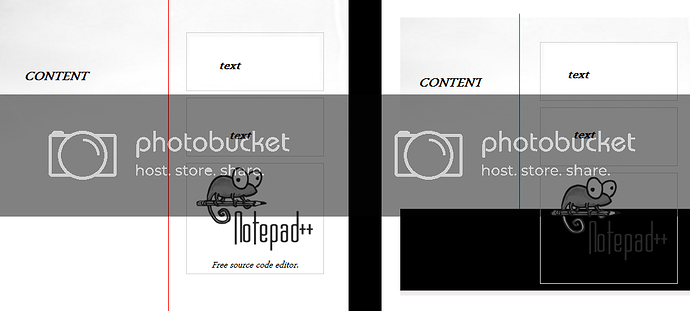Hai, here I am again with my amateur questions about CSS.
So this is basically my (relevant) code:
CSS:
html {
height: 100%;
}
body {
margin: 0;
width: 100%; height: 100%;
}
#bg {
position: relative;
margin: 0 auto;
min-height: 100%;
}
#infocontainer {
position: absolute; top: 430px; left: 949px;
}
#content {
width: 743px;
}HTML:
<body id="wordpage">
<div id="bg">
<div id="infocontainer"></div>
<div id="content"></div>
</div>
</body>The problem is that the infocontainer div will overflow the bg div, while the content does not. As a result, part of the infocontainer will be outside of the actual page, adding a black block at the bottom.
Hope this is clear enough, and thanks in advance.