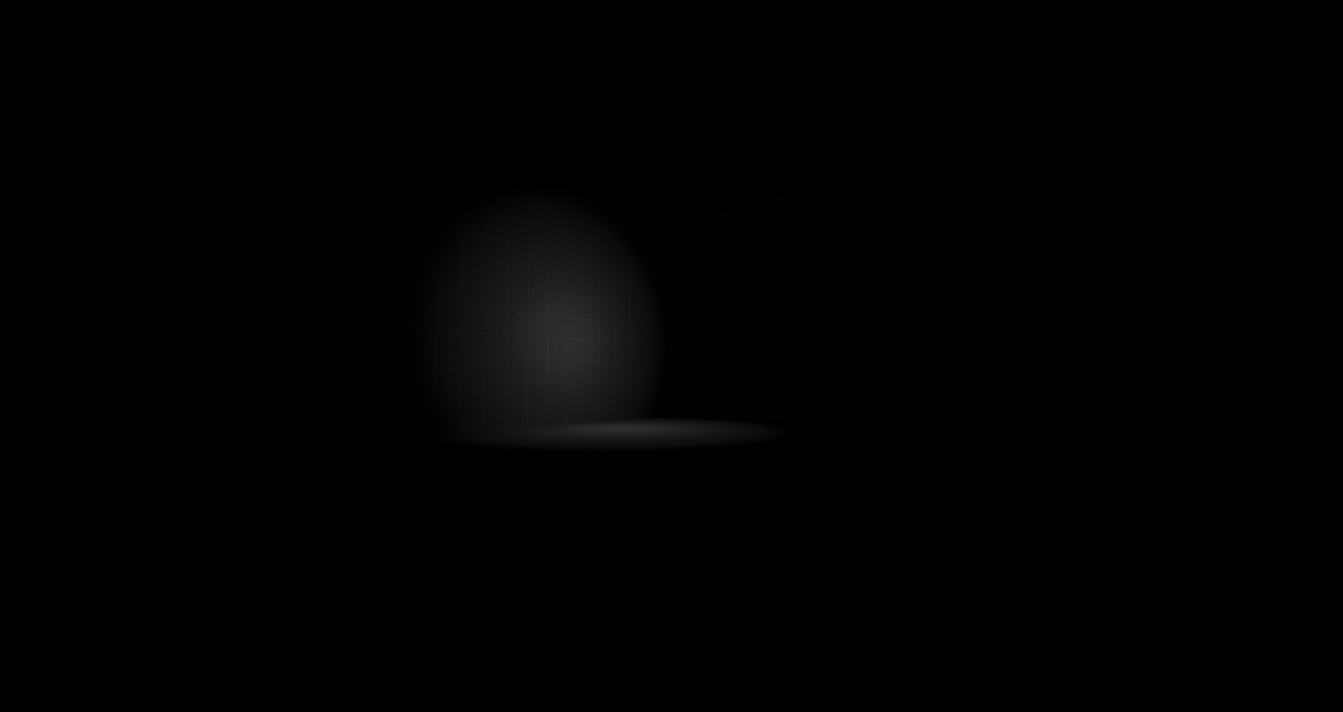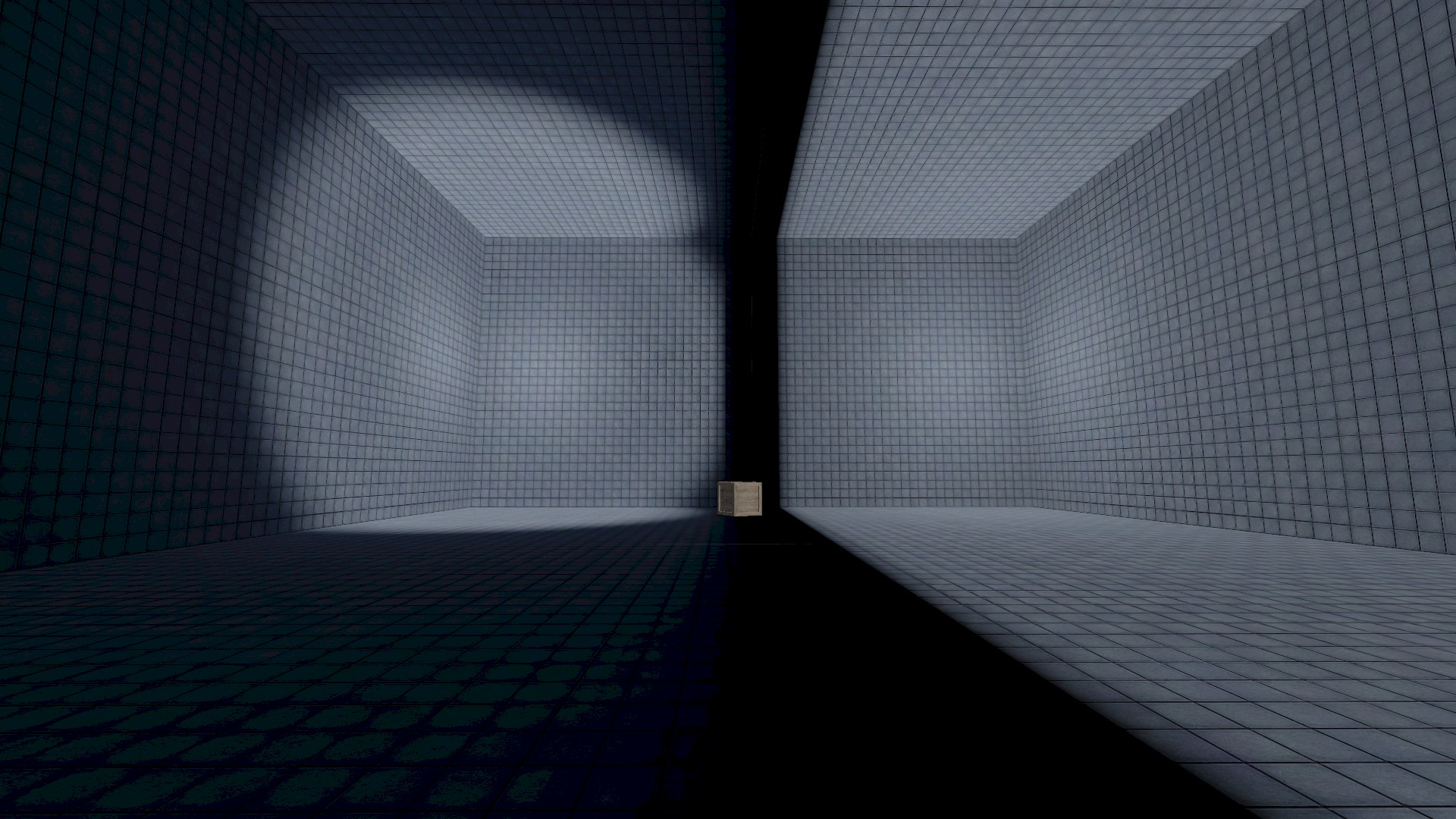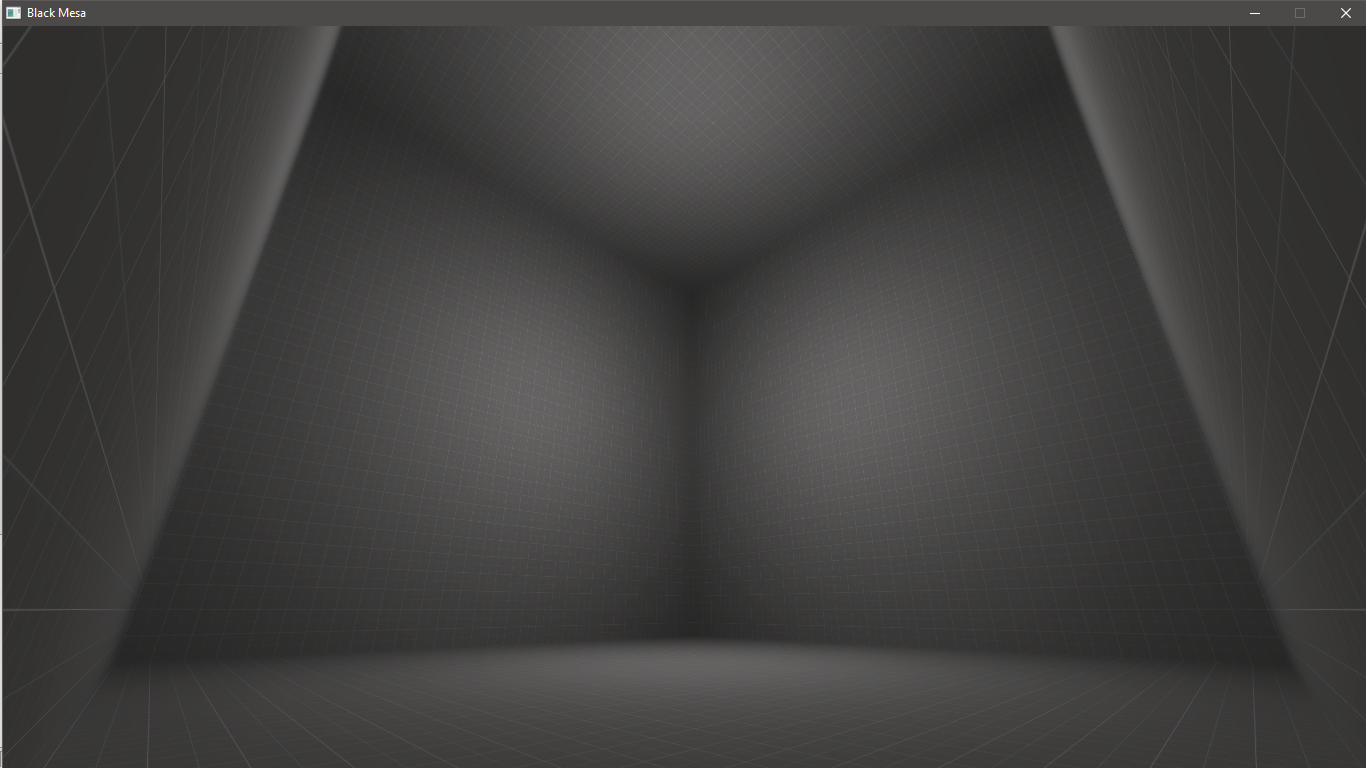I am trying to configure some lights that have constant or near-constant attenuation up to a certain radius, but then fall off abruptly (this would dramatically help with the ‘lighting pileup’ problems that have been dogging me since Day 1 of BMPD). It is possible to set up something similar using the 50% and 100% falloff distance values with the ‘hard falloff’ option set…
but every setting I’ve tried for the 50% falloff distance (the 100% falloff value determines the ‘stop’ radius, which I want to configure arbitrarily in about the 200-500 range) results in quadratic-like attenuation (there’s a real constant light on the right side of the above image, for comparison).
For a while I thought that the ‘maximum distance’ parameter controlled this and it was broken only in the most recent version of the engine (and that it would be fixed in the Xengine Update), but now I find that it is seemingly nonfunctional in all versions of the engine. Not quite sure what to do from here.

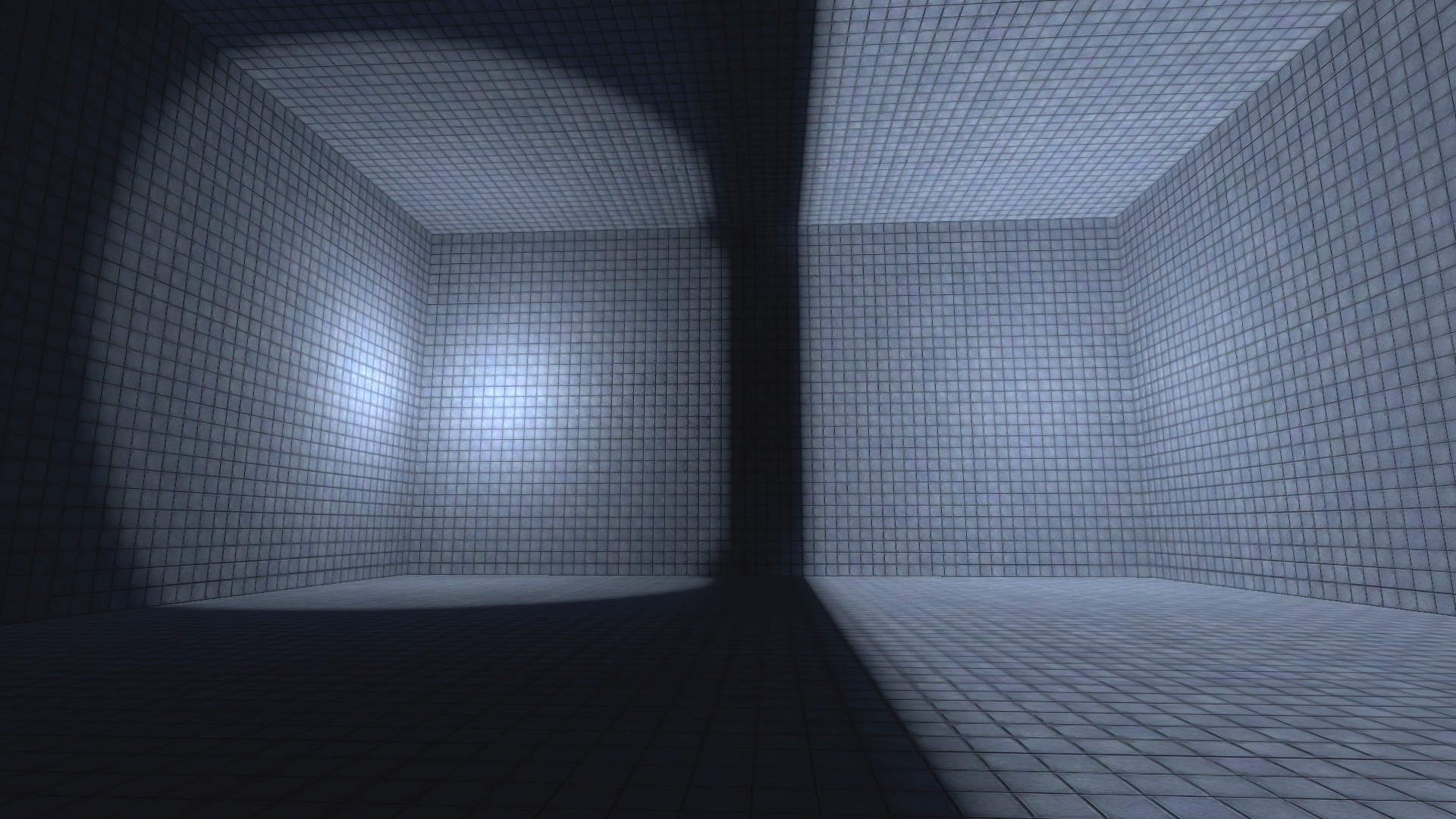
 ) for a geometric curve of attenuating light levels, but the 100% distance and hard falloff option override that to zero at that distance.
) for a geometric curve of attenuating light levels, but the 100% distance and hard falloff option override that to zero at that distance.