Hey,
So the computer i bought still works great, but every time i unplug the power(i usually do) and power it up again, it tells me to enter BIOS to change settings. So i enter BIOS, and exit it again, and then the computer boots. The time doesn’t seem to be saved.
It’s been like this since i got it, but there is no easy way to check if the CMOS battery is even there, if i want to do it, i’ll have to remove the Thermal Armor that covers pretty much the whole motherboard.
Do anyone know if it’s just a BIOS setting or anything?
Here is the specs: