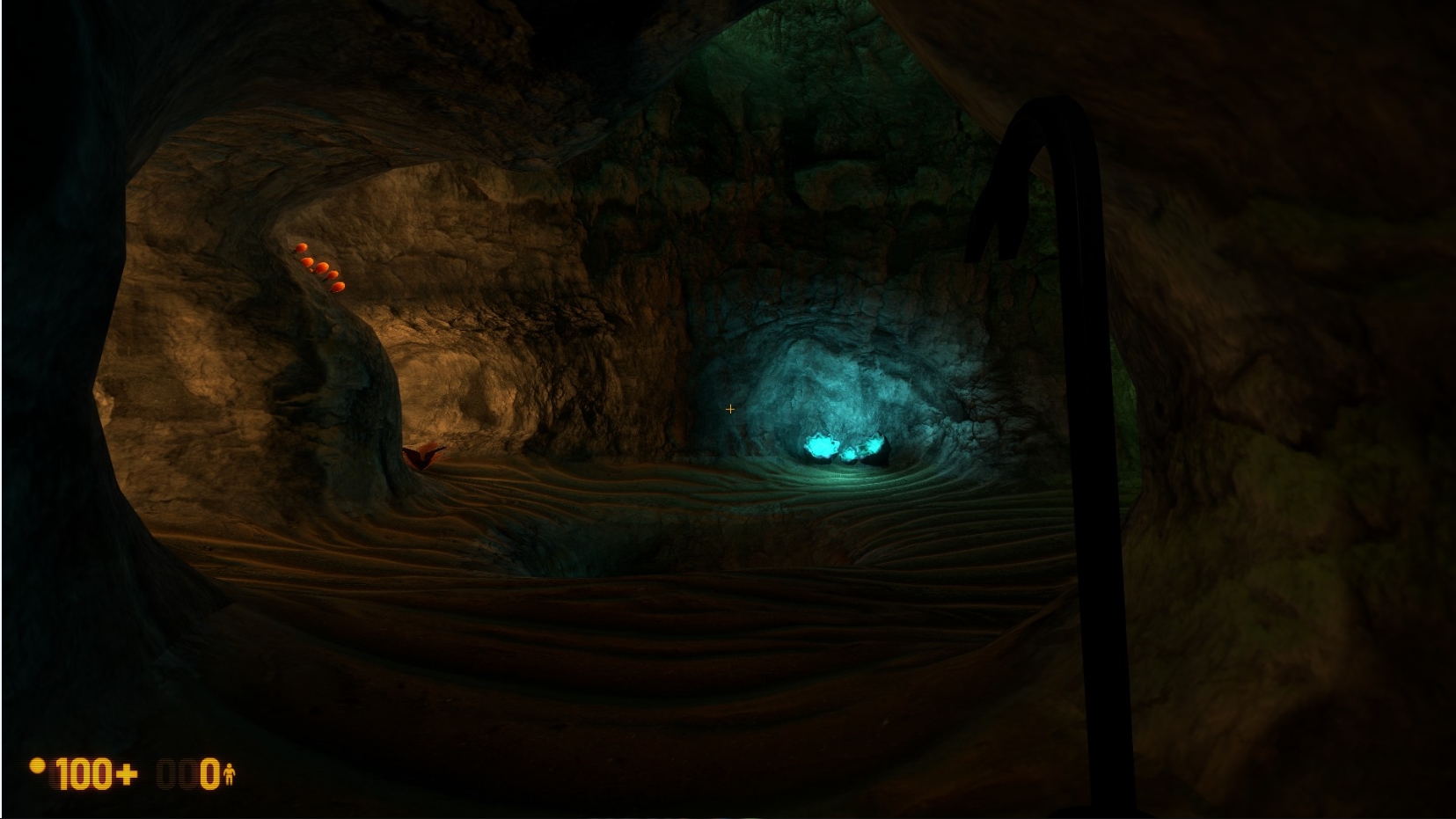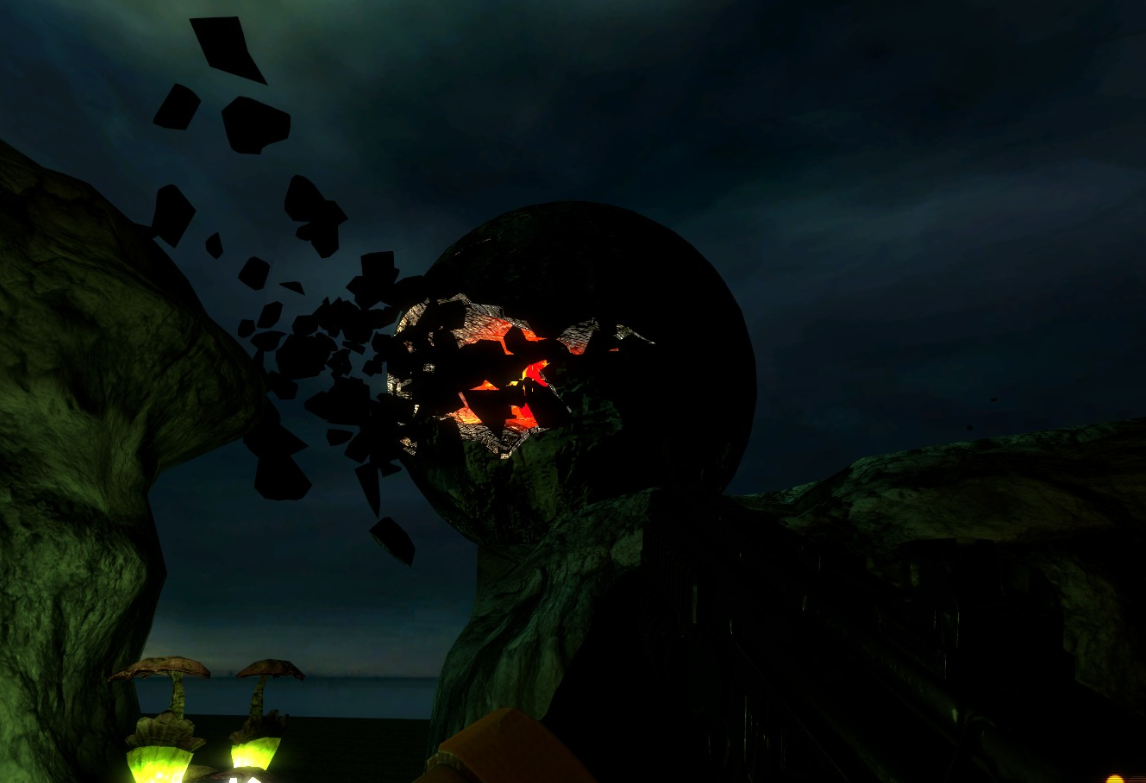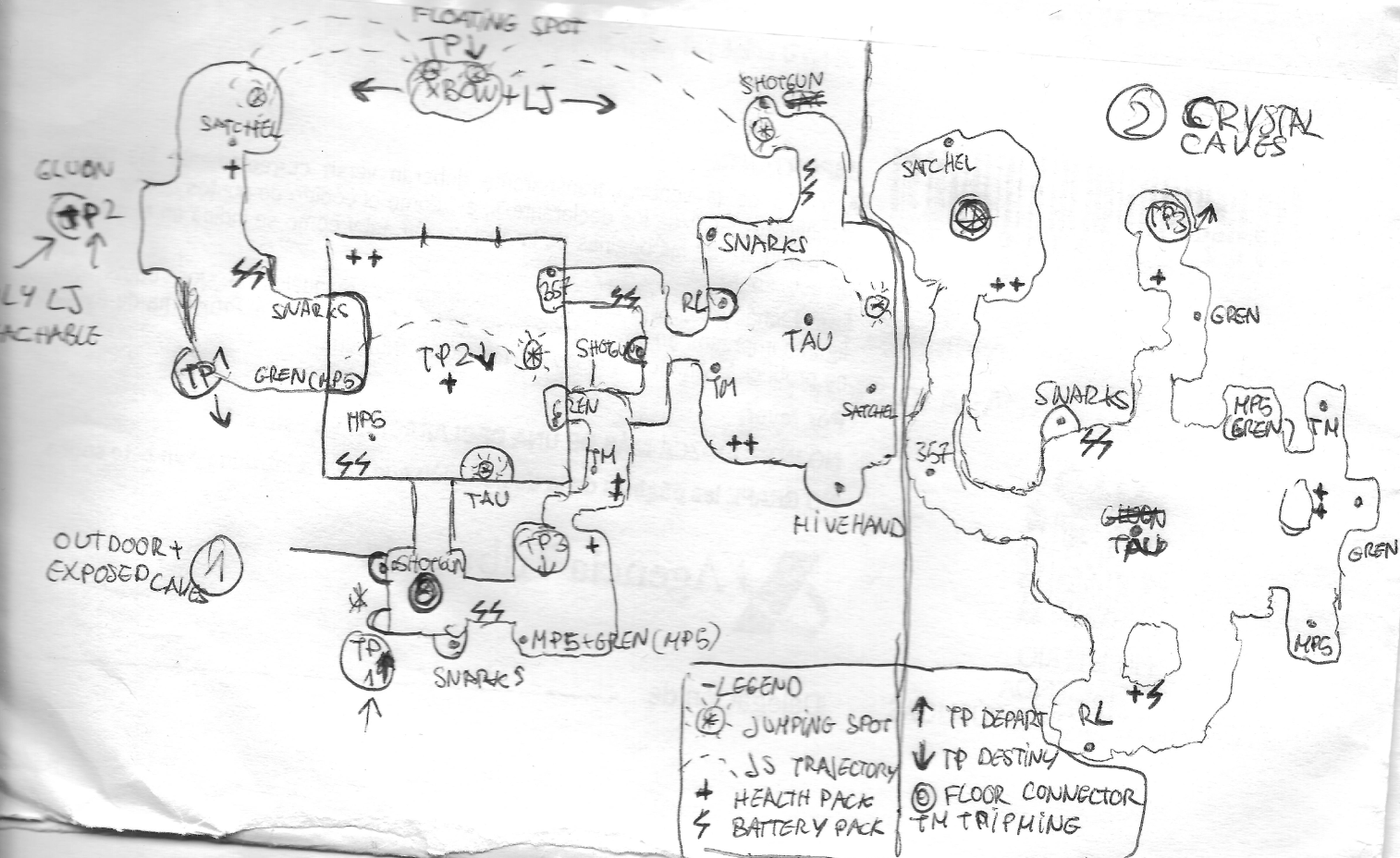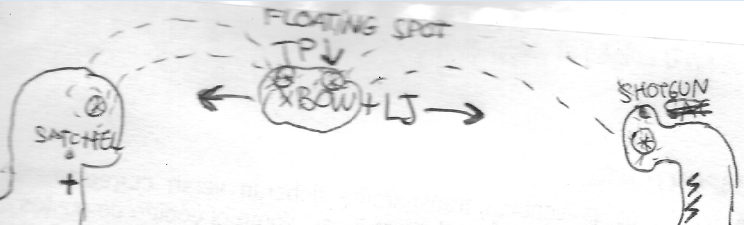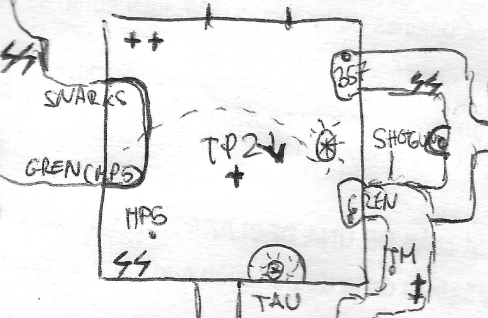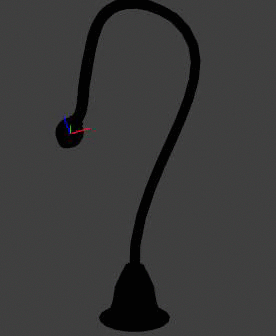First of all, I want to say that this is a very early WIP map that I’ve started when steam version came out. Every feedback will be very well appreciated!
So, I was tired of comp-layout of CS GO maps, they all are very brush based, lit up and a tons of It’s visual assets depends of it’s gameplay. I expect with this map feel free about that and, truly, I wanted to get to work again with displacements. (I know that they behave in a crappy way sometimes, but it’s worthy).
I really want to work together with you guys, and tell me what is wrong or should be changed.
So I will be publishing screens each time I think that a zone It’s done.
Also, I will not stop working until I reach Dear Esther quality levels. May sound crazy, but if that visuals were achieved that time, will not try it at least?

I spent a while on this zone with sand texture, normal maps are generated with crazybump. BTW Every texture in this area is not in BM files.
Inside the caves.
SSBump maps in this area were a pain in the ass. I decided to separate sand vmt from wall’s because seamless textures refuses to work with two SSbumps
One of my goals Is to achieve this look on some of the areas

So I started to mess with refract shader. This texture It’s extracted from xen crystal model used in HL2 Black mesa east.
By the way, If you were asking yourselves about what was that trash floating on Skybox…
Needs better lighting but I think that It’s not sucking too much. And yes, It’s dynamic.
Now with the cons of this map, I think that are not many xen props in the game files, so I think that I will have to model some of them by myself.
I have no idea of what skybox to use. First I wanted to use something like this
I started to model that cloud in the left side of the screen, but trying to bake those textures and getting it working properly (also animated) in source engine was totally madness. Sadly I had to roll back on this idea, but I don’t trash it for now.
Probably I will use matte painting for some environment models. For those who does not know what is this about …
This is something that I did 2nd day BM was released on steam, so I don’t expect to spend too much time if I do it this way.
Thats all for now! I hope you like these and tell me what do you think!
Greetings