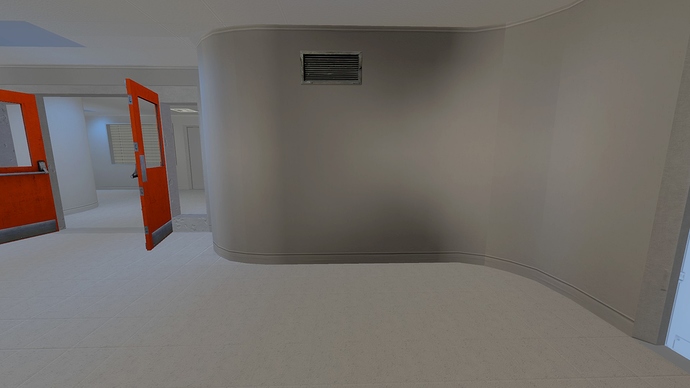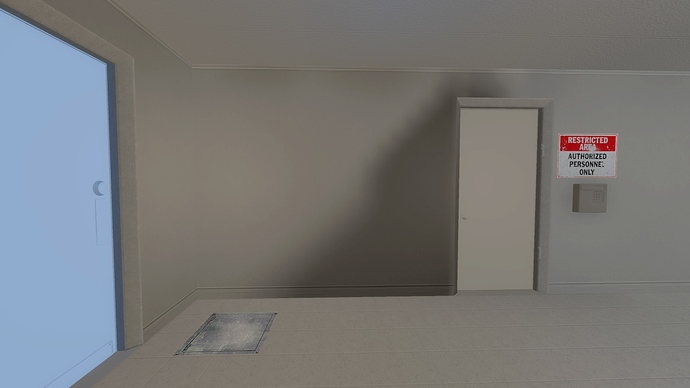In a couple of maps I’ve made I’m noticing these weird areas that are much darker than their surroundings with no clear explanation. Here’s a particularly egregious example from pd_c1a2b:
and here it is with mat_fullbright 2:
Removing and re-doing the brush or texture in question or the surrounding brushes doesn’t do anything to change the phenomenon, and copying the brush or moving it to a new location will cause it to not be affected. Changing the lightmap resolution makes the dark spot blurrier or sharper just like any other lighting effect but doesn’t seem to do anything about the underlying dark area:
It’s possible to brighten these areas with a light_spot pointed directly at them, but obviously that means putting a bunch of pointless lights in the map.
Does anybody know what this might be about?