Hello,
I’m struggling with Transparent Texture Shadow with the Black Mesa Retail version.
I’d like to achieve this effect with a fence:
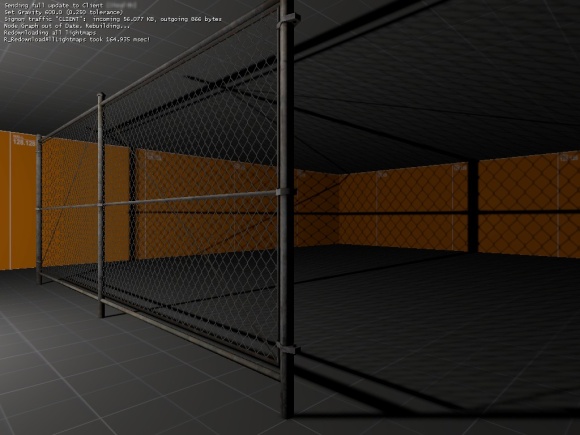
(Image extracted from the following Interlopers tutorial: https://www.interlopers.net/tutorials/27738)
But it’s simply not working.
Result I have:
I’m using the ‘models/props_wasteland/interior_fence002c.mdl’ model as a prop_static with the property of 'Generate (and use) lightmap for this static set as ‘Yes’. Lightmap resolution of X and Y set to 2.
Compilation done with:
-final -StaticPropPolys -StaticPropLighting -TextureShadows -hdr
The lights.rad file contains two lines for this model:
forcetextureshadow props_wasteland/interior_fence002c.mdl
forcetextureshadow models/props_wasteland/interior_fence002c.mdl (I added this line with models/ at start)
I’m missing something?
Cheers




