I think this is a new idea and i hope everyone likes it.
Bscly post WALLPAPERS, APP SKINS, OS or DOCK ICONS, VISUAL STYLES, APPS or anything else that you have made which comes under the category “CUSTOMIZATION”.
I’m pretty sure a lot of people out here would have, at some point of their lives, made something that would be used to customize the look of their OS or some App etc.
So come out and share your creations with us! 
I’ll start off >>
Real Player File Icons Version 1 >> DOWNLOAD
Real Player File Icons Version 2 >> DOWNLOAD
Word Document OS Icons >> DOWNLOAD
MS Word Document Dock Icons >> DOWNLOAD
Blue Folder OS Icons >> DOWNLOAD
Blue Folder Dock Icons >> DOWNLOAD
Gimp Icons >> DOWNLOAD
Half-Life ViOrb Skin >> DOWNLOAD
Transformers ViOrb Skin >> DOWNLOAD

 Good job!
Good job!

 . So if you change your icon size in Windows it will pick the layer of the same res. Therefore you don’t have to rely on the resizing abilities of Windows to show you the 48x48 version of the 128x128 icon…
. So if you change your icon size in Windows it will pick the layer of the same res. Therefore you don’t have to rely on the resizing abilities of Windows to show you the 48x48 version of the 128x128 icon….jpg)