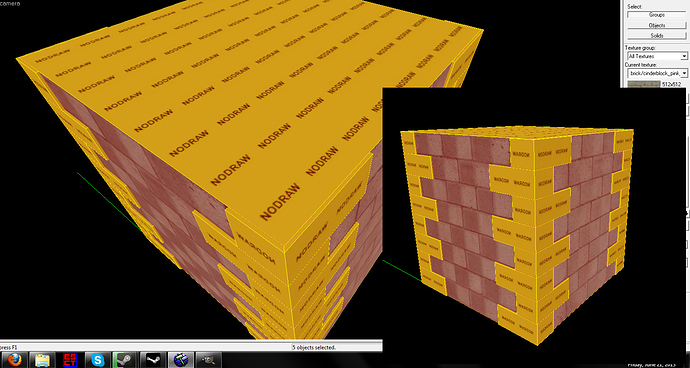There are two missing faces on this brush building I’ve been working on and I honestly have no idea why. Is there any chance somebody may be able to help me?
Some of your brushes are probably invalid.You need to redo the invalid problem brushes.
P.S:You can check for invalid/error brushes by hitting ALT + P.It’ll also detect all the other problems you got in your map like bad I/O configs.
Well, this is weird.
At first, I didn’t know about that ALT+P thing so I deleted parts of the brush one by one to check. When I removed the corners, it worked perfectly. Then I recreated them and the faces disappeared once again.
And when I use ALT+P it just says “No errors were found.”
Crypt’s advise:
[19:46:51] Chris Bryant: Ask if all of those corners are clipping through the problem brushes. That could definitely cause problems. And even if it’s not the source it’s still not good.
[19:47:24] Chris Bryant: Also, using a new texture and a bumpmap could help.
[19:47: 37] Chris Bryant: As opposed to them all being separate brushes.
[19:48:46] Chris Bryant: The bump is very tiny, and nothing a bumpmap couldn’t emulate.
Also, do you mind PM’ing the VMF so Crypt can have a look?
Or can you upload a picture in hammer, with one selected the brushes, and one unselected?
(example of pic
When the corners have contact with the main part of the building, those errors come. I’ve moved the corners one unit away from the main part and now it works, and people will probaly not be able to see that the corners aren’t actually touching the building because I could only barely see it. Thanks for the help.