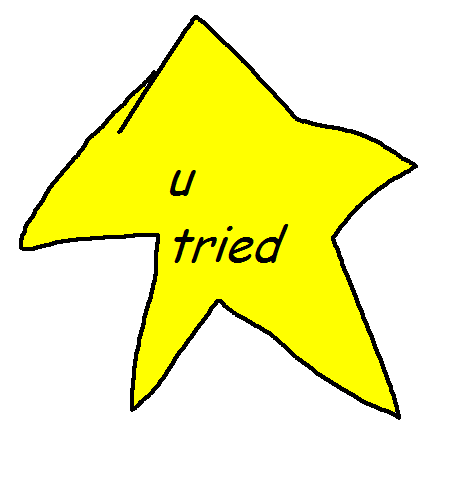The last time I launched Black Mesa, it was running just fine. Since then, the SDK Base migrated to Steam Pipe (that “Converting content” dialog), and now Black Mesa doesn’t launch. No error message, no trace of it running besides the outline around my Steam avatar going green, nothing. -window made no difference. Day of Defeat: Source works fine.
Where do I even begin to solve this?
e: The solution, for people who found this thread while Googling