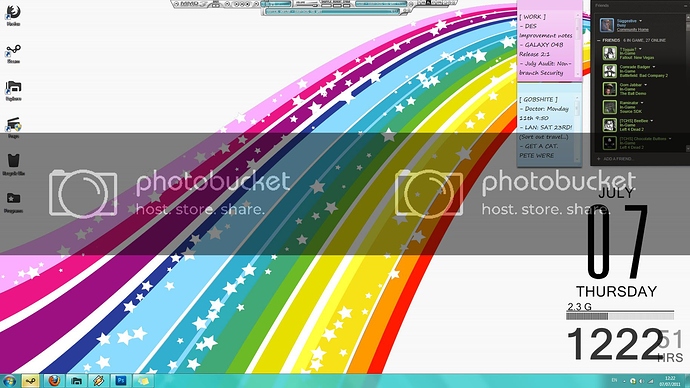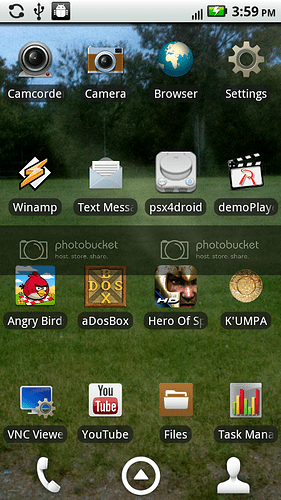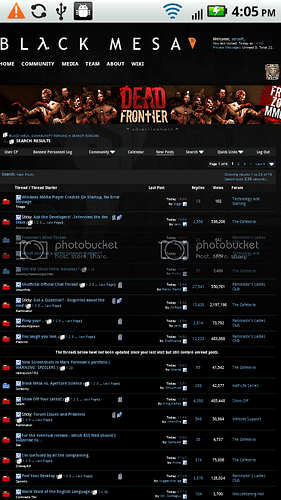What a waste of a screen
Here’s my current desktop:

Why’s that? Runs like anything else you’d do with Rainmeter, only a lot more functional.
How is it more functional than other rainmeters??
You can get all of that information on most themes, and yet still have 90% of that monitor as useable space.
It is useable space. You can drag any window on there you want to, even icons. It’s running on the desktop rather than in front of it.
By more functional, I mean in the way you use the panels. It’s like a WP7 if you’ve ever used one. Some are just shortcuts, others like the calender for instance, reveal more information and let you do stuff with them by interacting with them, while still being useful at a glance- although I guess that is what Rainmeter is for, anyway.
I know you can drag over them and still use the monitor. But then you can’t see them. I have all my info in minimalistic form around the edge of my monitor, so I can have a nice wallpaper, see my desktop readouts, and have multiple windows on it. Simple.
What ROM is it?
droid 2 global stock 2.2 unlocked
will I lose my unlock if I reset to factory settings? (the phone has already been flagged as lost by VZW)
edit: reset settings to factory and still unlocked B)
Need a site for good desktops, anyone have one?
interfacelift
Ty - Work in progress, still need to customize Rainmeter
Wow I hate Photobucket, the resolution should be 2560x1440
yeah photobucket has a stupid 1mb file limit… When I signed up in 2007 I was hoping they would raise the limit after a while but they just added a quality setting limit too, so if you upload a high quality jpeg it gets converted to a lower quality even if it was below 1mb.
imgur imgur imgur imgur
Found out a way to not get it resized, organized Rainmeter a little more too. Any way I can hide my Windows taskbar completely? That little line at the bottom is annoying me.
lol images hack dot us
Seeing the HSBC headquarters always makes me smile. It’s awesome.
/offtopic