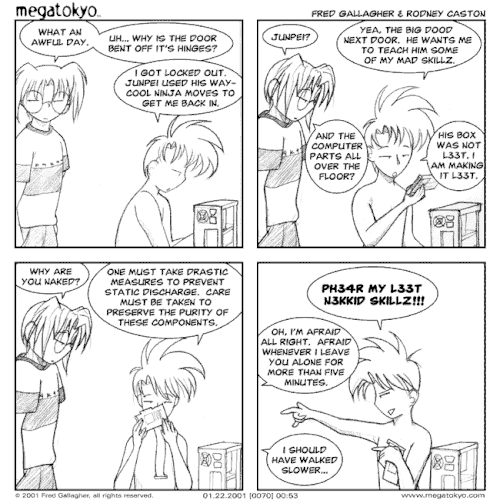Unless you do alot of video converting or rar extracting on a tight schedule you don’t really need the i7, even old core 2 duos can max out crysis at decent frame rates, I recommend the i5 all the way.
You know, I’ve been looking at my own parts list (which has a 930 on it) so frequently that I forgot entirely that the 750 is considered a Core i5. So to restate my original thought - I would definitely recommend a quad core from the Core iX series, where X = 5 or 7. 
Kudos to Sersoft for pointing out my stupidity.
The Crysis statement is bold, but I do agree that an i5 will do fine if you’re on a tight budget.
zzz…
that was supposed to be funny or something?
nah, just plain old shitposting. Ya know - good ol’ BM forum tradition.
It isn’t brain surgery you tool. If you can assemble LEGOs, you can assemble a PC.
hides all of his failed attempts to assemble Indiana Jones lego set :fffuuu:
Step #1 buy a big hard-drive to store all your videos and steam games.
Step#2 before installing the hard-drive find the biggest magnet you can and sweep it over the hard-drive for about one minute (make sure you get every spot!). Then leave the magnet on the drive for around 24 hours. (this will suck any potential viruses from the hard-drive)
Step#3 FASTER HARD-DRIVE!!! 
P.S. No tutorial will ever tell you to do that, because they are made by dumb people.
Hurr Durr you’re so funny bro.
Stab yourself in the face for me. Don’t waste my time.
ok, don’t know if they have scan in the US but it is probably one of the best place for parts.
as to sticking all the components together, my advice is,
use the motherboard manual;
make sure the CPU and Motherboard are the same chip type and same FSB speed;
Personally I prefer dual cores - less expensive for similar performance levels;
the RAM is compatible with the Motherboard (DDR type and max frequency, Corsaire is best RAM I know of;
PSU (for gaming) best going about 700-800W NON-modular (corsaire do some decent PSUs);
GPU so far as I know ATI is currently best value for money but do read performance reviews and check up the options;
as previously said, the i7 is not yet worth getting, do consider AMD cores but check performance reviews;
makesure the case has good airflow (be prepared to have to hoover the fans clean periodically);
with the heat-sink for CPU its a good idea not to use the stock heat-sink, especially with AMD cores as they tend to run at higher temperatures (if so get the thermal paste too, the stuff they put with it generally isn’t the best) Thermalright is quite a good make but be careful, they have a tendancy to shred fingers and nails when putting them in;
get a BIG case;
Hard drive and DVD drive go for SATA II (may be cheaper to get 2 smaller hard-drives than one big one and if a hard-drive fails it isn’t quite so big a deal);
Partition the hard-drive before installing OS (100Gb for OS and other major components such as drivers, anti-virus etc. and use the rest of the space for whatever) as it can increase performance;
Solid state hard-drives have faster read/write speeds but were much more expensive last I checked;
OS is down to personal choice but windows 7 is a lot lighter than Vista (XP limits your RAM to a max of 3Gb for 32bit versions - unsure on 64bit versions);
Hope this helps
Thank you anyway. I’ll bear this in mind
ok, send me the knife. I’ll send you a magnet!