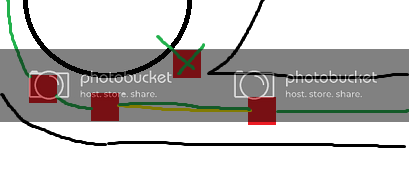Hey everyone! Thank you so much for the replies! I had not expected this level of feedback from my crappy video at all, so this is absolutely wonderful. This will really help me in polishing the level before the beta comes out in a few days. And, actually, it’s inspiring to know that you are all so interested in this mod. It truly gives me the motivation to continue, even as I now delve into the less-fun parts of mapping. I’ve already made a list of things to do before the beta.
I’m going to respond to chunks here, so if you see me talking about something that you mentioned in your respond, then assume that I am addressing you. I’d like to respond individually, but I’ve been a gigantic bag today.
Loop intuition
I’ll talk about this first, since it does have a great deal if importance.
This was one thing I had been mulling over for a while. One of the reasons I haven’t done anything about it is because I haven’t quite figured out how to solve it, although I see some really good ideas here. I definitely want to put some sort of sinage above each of the track switches so that people know where they are going. I’m thinking of something like this:
^Silo
Security>
And do signage like that all over the map.
The alternative to that would be a sign that says, “Incase of switch breakage, contact security office.” above each of the switches. By the time they actually reach the security station, they will have seen this sign four times, so it could have a chance. I personally perfer this option over the first.
One thing you probably don’t notice in the video is the use of the LED signs. One reason I wanted to use them was consistency with uncut. The other is far more important though in that I am able to provide subtle hints to the solution. The LED has the option of green arrows, red arrows, and X’s. I’ve been using the X’s to notate which paths the player has no chance of going down. Thusly the only switch without an X on it is the switch towards the silo. It’s a nice touch, I think.
Lightmapping
I wanted to make sure the geometry was down before I started working on that. I could probably give it a quick pass here and then save my full lightmapping run for after the beta (as I had initially planned).
Info_Lighting
Holy heck, I would never have thought to do this if you hadn’t mentioned it. Thanks!
Scripted AI
…Yeah, I guess… I mean, you’re right in that a simple blue screen doesn’t really warrant a houndeye just looking at it. Having played through the section though, I think I’m going to remove their scripted sequences altogether, because you already have some scripted houndeyes literally two rooms before. I think the section might actually play better that way. You don’t even see the other two anyways, so it’s the one on the bottom floor that I have to worry about the most. I may have that one eating a security guard but I will want him to notice you.
Funky Bullsquid
I too figured this was the case and already have plans to widen that area just a bit.
Floating marine
I’ll definitely try that stuff, thanks.
Security room consoles
I do agree that there are a great deal of consoles in this row. After having a night to think it over I’ve actually become a little more comfortable with halving the console row. That being said, Strider pretty much hit this one on the head; the blue consoles, as many as there are, have to stay for the reason that there are multiple tracks.
That being said, there are other ways to point out which track switch needs to be pressed. They are as follows:
Green lights indicate which panel is to be used. Other panels have red lights.
- Each panel contains a map, with emphasis on the location of action. In which case, there will be a thick indicator on our map showing the intersection we are switching.
- Each panel will be labeled with the correct name. To guide players, the name of our panel will say the word SILO on it, indicating that the switch they pulled will point them towards the silo.
So really there are two layers of identification here. The blue panels will draw the players to a section, and then everything else will point to the individual.
Lighting variations
I think I will add some lights to those panels on the wall. I’ll probably play around with the office’s lighting situation too. I might add a flicker here or there. But if not there, then I’m going to have a flickering light in the tunnel itself. I feel that the section after the office is pretty boring at the moment, so I want to spice it up just a bit.
Lounge area
I also think that the lounge area could be a bit bigger. I did start out having one, as you can see by the table and chairs between the doorway and the computer desk, but I think it could be a bit bigger. What I think I might actually end up doing is moving the desk up onto the balcony, in place of where the box is now. That, or I might chop the desk entirely and move all the stuff that’s on it to the space I’m making on the windowsill.
Holy doody. I never noticed this for all the times I’ve jumped through this area.
Consider it fixed.

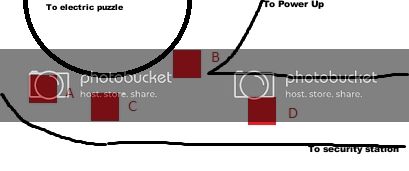
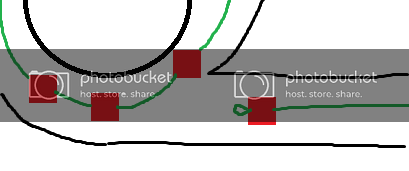 So at the moment I have D pointing to itself. The tram can move through this section now and can go through the entire loop. But once it arrives at point D, the tram locks up and can’t go anywhere.
So at the moment I have D pointing to itself. The tram can move through this section now and can go through the entire loop. But once it arrives at point D, the tram locks up and can’t go anywhere.