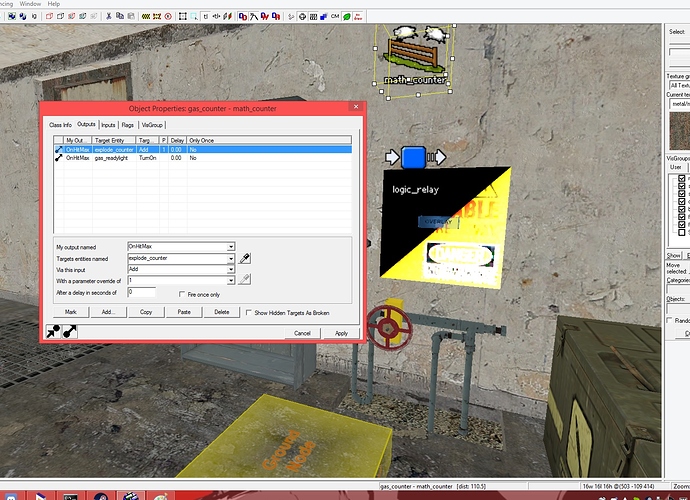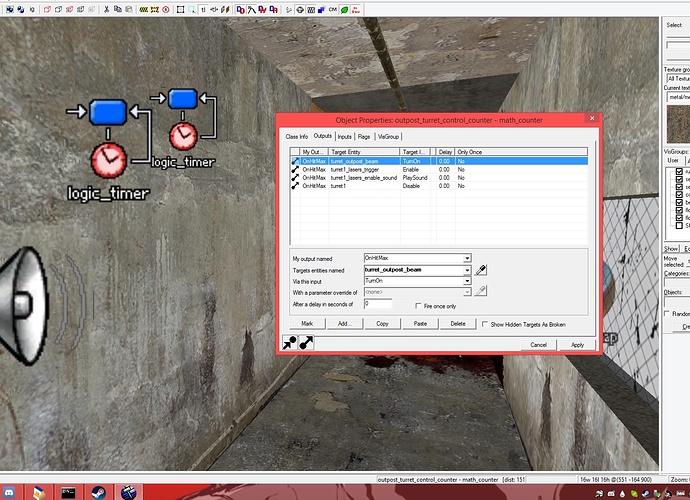So I’m working on a HL2E2 level and I’m trying to get this puzzle to work. In sum, the player can blast their way into a Combine outpost by overloading a gas main and taking out the outpost’s defense turret to cause a reaction. The entity logic is set up like so:
math counter 1, max value of 3. Gas valve 1, 2, and 3 each Add 1 to the value of this counter. When maxed, a light flips on to signify the gas is overloaded enough.
[attach=5155,none,1916][/attach]
math counter 2, designed after the ground turrets in the Overwatch Nexus during “Follow Freeman!” The counter is based around a check to see if the player has tripped a sensor recently to force a check from the turret. If the player trips a sensor, the trigger subtracts 1 to turn off the lasers and enable the turret, as well as opening it’s func_door casing. If the area is clear, it adds 1 from the counter to re-enable the laser grid and shut the floor hatch, disabling the weapon.
[attach=5156,none,1928][/attach]
2 major problems with my entity setup-
-
The light on the third button isn’t turning on, which means possibly the counter is not receiving all possible additions.
-
The turret refuses to shoot at me. I’ve tried everything- changing the casing, the logic for tripping the sensor, I even squadded in an enemyfinder in case the turret was having issues seeing the player. Nothing works.
I’ve been slaving away at this logic for several days and it’s getting quite annoying. Is there a way to check my entity logic to ensure all additions are being calculated properly? I saw one bug in the console that I fixed, but it didn’t help the overall issue. Map available on request.