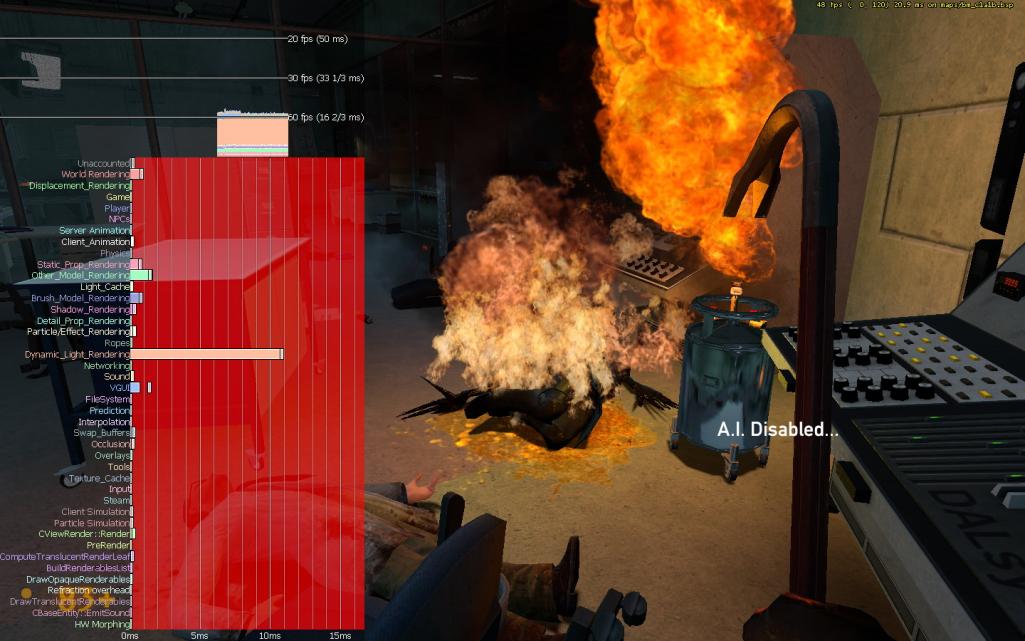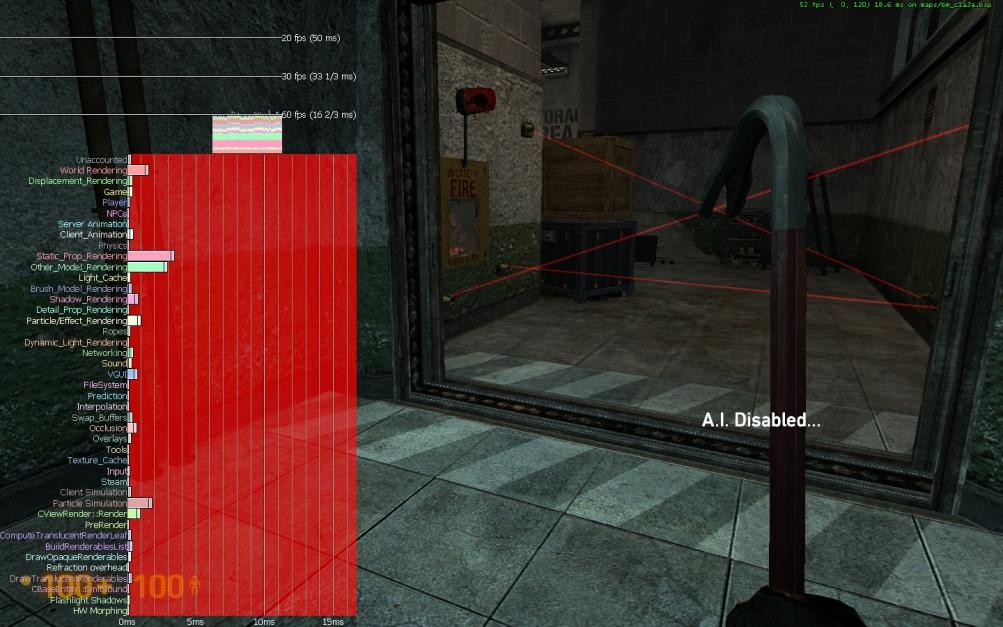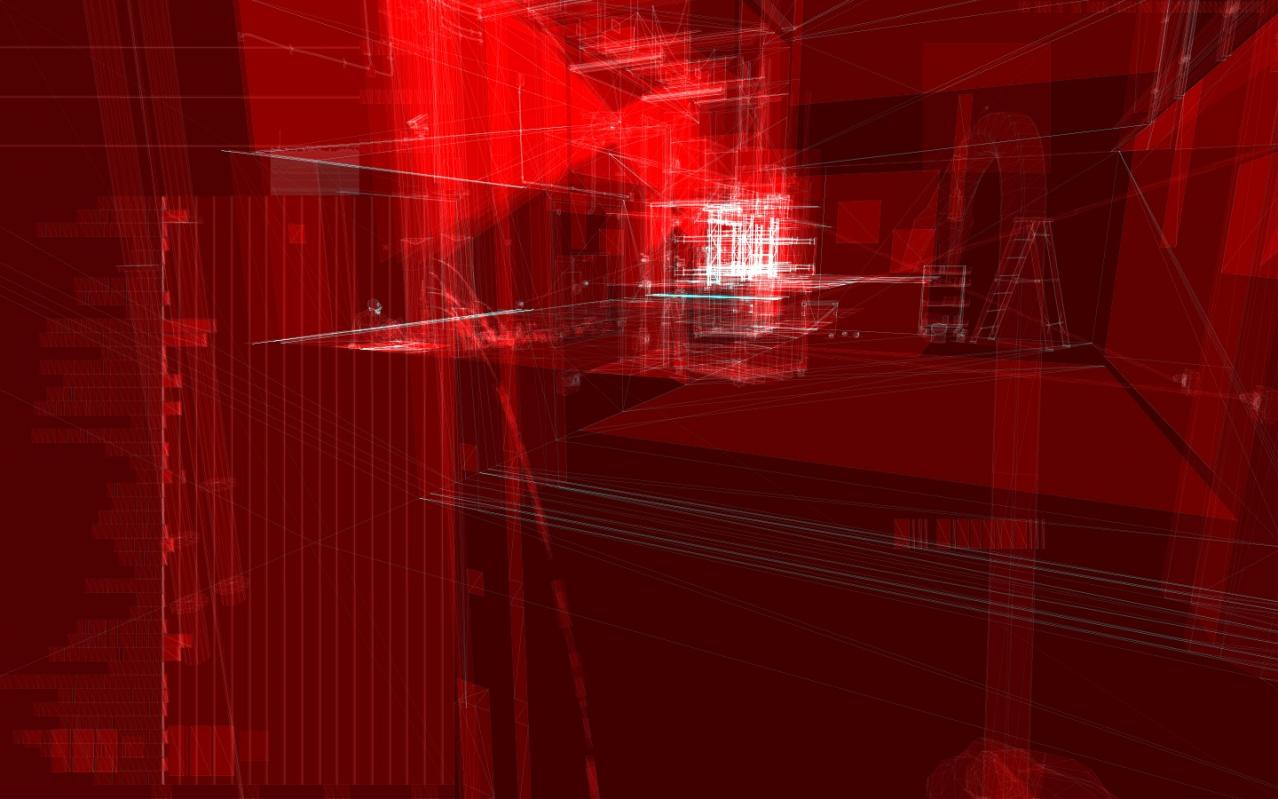There is performance issues. The game usually runs with 100fps+, but in some areas it drops down to 40~45fps. I am using 306.23 driver with gtx670.
Battlefield 3 runs perfectly fine on Ultra with solid 60fps+. If I got stuck into another area with low fps I will post it here.

dxdiag:
[code]------------------
System Information
Time of this report: 9/14/2012, 22:20:00
Machine name:
Operating System: Windows 7 Enterprise 64-bit (6.1, Build 7601) Service Pack 1 (7601.win7sp1_gdr.120503-2030)
Language: English (Regional Setting: English)
System Manufacturer: To Be Filled By O.E.M.
System Model: To Be Filled By O.E.M.
BIOS: BIOS Date: 06/22/11 21:03:22 Ver: 04.06.04
Processor: Intel® Core™ i5-2500K CPU @ 3.30GHz (4 CPUs), ~4.0GHz
Memory: 4096MB RAM
Available OS Memory: 4078MB RAM
Page File: 3372MB used, 4782MB available
Windows Dir: C:\Windows
DirectX Version: DirectX 11
DX Setup Parameters: Not found
User DPI Setting: Using System DPI
System DPI Setting: 96 DPI (100 percent)
DWM DPI Scaling: Disabled
DxDiag Version: 6.01.7601.17514 32bit Unicode
DxDiag Notes
Display Tab 1: No problems found.
Sound Tab 1: No problems found.
Input Tab: No problems found.
DirectX Debug Levels
Direct3D: 0/4 (retail)
DirectDraw: 0/4 (retail)
DirectInput: 0/5 (retail)
DirectMusic: 0/5 (retail)
DirectPlay: 0/9 (retail)
DirectSound: 0/5 (retail)
DirectShow: 0/6 (retail)
Display Devices
Card name: NVIDIA GeForce GTX 670
Manufacturer: NVIDIA
Chip type: GeForce GTX 670
DAC type: Integrated RAMDAC
Device Key: Enum\PCI\VEN_10DE&DEV_1189&SUBSYS_35421458&REV_A1
Display Memory: 3778 MB
Dedicated Memory: 1994 MB
Shared Memory: 1783 MB
Current Mode: 1680 x 1050 (32 bit) (60Hz)
Monitor Name: Generic PnP Monitor
Monitor Model: SyncMaster
Monitor Id: SAM037C
Native Mode: 1680 x 1050§ (59.883Hz)
Output Type: DVI
Driver Name: nvd3dumx.dll,nvwgf2umx.dll,nvwgf2umx.dll,nvd3dum,nvwgf2um,nvwgf2um
Driver File Version: 9.18.0013.0623 (English)
Driver Version: 9.18.13.623
DDI Version: 11
Driver Model: WDDM 1.1
Driver Attributes: Final Retail
Driver Date/Size: 8/30/2012 22:14:00, 18229096 bytes
WHQL Logo’d: Yes
WHQL Date Stamp:
Device Identifier: {D7B71E3E-52C9-11CF-8775-4F151CC2C435}
Vendor ID: 0x10DE
Device ID: 0x1189
SubSys ID: 0x35421458
Revision ID: 0x00A1
Driver Strong Name: oem9.inf:NVIDIA_SetA_Devices.NTamd64.6.1:Section065:9.18.13.623:pci\ven_10de&dev_1189
Rank Of Driver: 00E02001
Video Accel: ModeMPEG2_A ModeMPEG2_C ModeVC1_C ModeWMV9_C
Deinterlace Caps: {6CB69578-7617-4637-91E5-1C02DB810285}: Format(In/Out)=(YUY2,YUY2) Frames(Prev/Fwd/Back)=(0,0,0) Caps=VideoProcess_YUV2RGB VideoProcess_StretchX VideoProcess_StretchY DeinterlaceTech_PixelAdaptive
{F9F19DA5-3B09-4B2F-9D89-C64753E3EAAB}: Format(In/Out)=(YUY2,YUY2) Frames(Prev/Fwd/Back)=(0,0,0) Caps=VideoProcess_YUV2RGB VideoProcess_StretchX VideoProcess_StretchY
{5A54A0C9-C7EC-4BD9-8EDE-F3C75DC4393B}: Format(In/Out)=(YUY2,YUY2) Frames(Prev/Fwd/Back)=(0,0,0) Caps=VideoProcess_YUV2RGB VideoProcess_StretchX VideoProcess_StretchY
{335AA36E-7884-43A4-9C91-7F87FAF3E37E}: Format(In/Out)=(YUY2,YUY2) Frames(Prev/Fwd/Back)=(0,0,0) Caps=VideoProcess_YUV2RGB VideoProcess_StretchX VideoProcess_StretchY DeinterlaceTech_BOBVerticalStretch
{6CB69578-7617-4637-91E5-1C02DB810285}: Format(In/Out)=(UYVY,UYVY) Frames(Prev/Fwd/Back)=(0,0,0) Caps=VideoProcess_YUV2RGB VideoProcess_StretchX VideoProcess_StretchY DeinterlaceTech_PixelAdaptive
{F9F19DA5-3B09-4B2F-9D89-C64753E3EAAB}: Format(In/Out)=(UYVY,UYVY) Frames(Prev/Fwd/Back)=(0,0,0) Caps=VideoProcess_YUV2RGB VideoProcess_StretchX VideoProcess_StretchY
{5A54A0C9-C7EC-4BD9-8EDE-F3C75DC4393B}: Format(In/Out)=(UYVY,UYVY) Frames(Prev/Fwd/Back)=(0,0,0) Caps=VideoProcess_YUV2RGB VideoProcess_StretchX VideoProcess_StretchY
{335AA36E-7884-43A4-9C91-7F87FAF3E37E}: Format(In/Out)=(UYVY,UYVY) Frames(Prev/Fwd/Back)=(0,0,0) Caps=VideoProcess_YUV2RGB VideoProcess_StretchX VideoProcess_StretchY DeinterlaceTech_BOBVerticalStretch
{6CB69578-7617-4637-91E5-1C02DB810285}: Format(In/Out)=(YV12,0x32315659) Frames(Prev/Fwd/Back)=(0,0,0) Caps=VideoProcess_YUV2RGB VideoProcess_StretchX VideoProcess_StretchY DeinterlaceTech_PixelAdaptive
{F9F19DA5-3B09-4B2F-9D89-C64753E3EAAB}: Format(In/Out)=(YV12,0x32315659) Frames(Prev/Fwd/Back)=(0,0,0) Caps=VideoProcess_YUV2RGB VideoProcess_StretchX VideoProcess_StretchY
{5A54A0C9-C7EC-4BD9-8EDE-F3C75DC4393B}: Format(In/Out)=(YV12,0x32315659) Frames(Prev/Fwd/Back)=(0,0,0) Caps=VideoProcess_YUV2RGB VideoProcess_StretchX VideoProcess_StretchY
{335AA36E-7884-43A4-9C91-7F87FAF3E37E}: Format(In/Out)=(YV12,0x32315659) Frames(Prev/Fwd/Back)=(0,0,0) Caps=VideoProcess_YUV2RGB VideoProcess_StretchX VideoProcess_StretchY DeinterlaceTech_BOBVerticalStretch
{6CB69578-7617-4637-91E5-1C02DB810285}: Format(In/Out)=(NV12,0x3231564e) Frames(Prev/Fwd/Back)=(0,0,0) Caps=VideoProcess_YUV2RGB VideoProcess_StretchX VideoProcess_StretchY DeinterlaceTech_PixelAdaptive
{F9F19DA5-3B09-4B2F-9D89-C64753E3EAAB}: Format(In/Out)=(NV12,0x3231564e) Frames(Prev/Fwd/Back)=(0,0,0) Caps=VideoProcess_YUV2RGB VideoProcess_StretchX VideoProcess_StretchY
{5A54A0C9-C7EC-4BD9-8EDE-F3C75DC4393B}: Format(In/Out)=(NV12,0x3231564e) Frames(Prev/Fwd/Back)=(0,0,0) Caps=VideoProcess_YUV2RGB VideoProcess_StretchX VideoProcess_StretchY
{335AA36E-7884-43A4-9C91-7F87FAF3E37E}: Format(In/Out)=(NV12,0x3231564e) Frames(Prev/Fwd/Back)=(0,0,0) Caps=VideoProcess_YUV2RGB VideoProcess_StretchX VideoProcess_StretchY DeinterlaceTech_BOBVerticalStretch
{6CB69578-7617-4637-91E5-1C02DB810285}: Format(In/Out)=(IMC1,UNKNOWN) Frames(Prev/Fwd/Back)=(0,0,0) Caps=
{F9F19DA5-3B09-4B2F-9D89-C64753E3EAAB}: Format(In/Out)=(IMC1,UNKNOWN) Frames(Prev/Fwd/Back)=(0,0,0) Caps=
{5A54A0C9-C7EC-4BD9-8EDE-F3C75DC4393B}: Format(In/Out)=(IMC1,UNKNOWN) Frames(Prev/Fwd/Back)=(0,0,0) Caps=
{335AA36E-7884-43A4-9C91-7F87FAF3E37E}: Format(In/Out)=(IMC1,UNKNOWN) Frames(Prev/Fwd/Back)=(0,0,0) Caps=
{6CB69578-7617-4637-91E5-1C02DB810285}: Format(In/Out)=(IMC2,UNKNOWN) Frames(Prev/Fwd/Back)=(0,0,0) Caps=
{F9F19DA5-3B09-4B2F-9D89-C64753E3EAAB}: Format(In/Out)=(IMC2,UNKNOWN) Frames(Prev/Fwd/Back)=(0,0,0) Caps=
{5A54A0C9-C7EC-4BD9-8EDE-F3C75DC4393B}: Format(In/Out)=(IMC2,UNKNOWN) Frames(Prev/Fwd/Back)=(0,0,0) Caps=
{335AA36E-7884-43A4-9C91-7F87FAF3E37E}: Format(In/Out)=(IMC2,UNKNOWN) Frames(Prev/Fwd/Back)=(0,0,0) Caps=
{6CB69578-7617-4637-91E5-1C02DB810285}: Format(In/Out)=(IMC3,UNKNOWN) Frames(Prev/Fwd/Back)=(0,0,0) Caps=
{F9F19DA5-3B09-4B2F-9D89-C64753E3EAAB}: Format(In/Out)=(IMC3,UNKNOWN) Frames(Prev/Fwd/Back)=(0,0,0) Caps=
{5A54A0C9-C7EC-4BD9-8EDE-F3C75DC4393B}: Format(In/Out)=(IMC3,UNKNOWN) Frames(Prev/Fwd/Back)=(0,0,0) Caps=
{335AA36E-7884-43A4-9C91-7F87FAF3E37E}: Format(In/Out)=(IMC3,UNKNOWN) Frames(Prev/Fwd/Back)=(0,0,0) Caps=
{6CB69578-7617-4637-91E5-1C02DB810285}: Format(In/Out)=(IMC4,UNKNOWN) Frames(Prev/Fwd/Back)=(0,0,0) Caps=
{F9F19DA5-3B09-4B2F-9D89-C64753E3EAAB}: Format(In/Out)=(IMC4,UNKNOWN) Frames(Prev/Fwd/Back)=(0,0,0) Caps=
{5A54A0C9-C7EC-4BD9-8EDE-F3C75DC4393B}: Format(In/Out)=(IMC4,UNKNOWN) Frames(Prev/Fwd/Back)=(0,0,0) Caps=
{335AA36E-7884-43A4-9C91-7F87FAF3E37E}: Format(In/Out)=(IMC4,UNKNOWN) Frames(Prev/Fwd/Back)=(0,0,0) Caps=
{6CB69578-7617-4637-91E5-1C02DB810285}: Format(In/Out)=(S340,UNKNOWN) Frames(Prev/Fwd/Back)=(0,0,0) Caps=
{F9F19DA5-3B09-4B2F-9D89-C64753E3EAAB}: Format(In/Out)=(S340,UNKNOWN) Frames(Prev/Fwd/Back)=(0,0,0) Caps=
{5A54A0C9-C7EC-4BD9-8EDE-F3C75DC4393B}: Format(In/Out)=(S340,UNKNOWN) Frames(Prev/Fwd/Back)=(0,0,0) Caps=
{335AA36E-7884-43A4-9C91-7F87FAF3E37E}: Format(In/Out)=(S340,UNKNOWN) Frames(Prev/Fwd/Back)=(0,0,0) Caps=
{6CB69578-7617-4637-91E5-1C02DB810285}: Format(In/Out)=(S342,UNKNOWN) Frames(Prev/Fwd/Back)=(0,0,0) Caps=
{F9F19DA5-3B09-4B2F-9D89-C64753E3EAAB}: Format(In/Out)=(S342,UNKNOWN) Frames(Prev/Fwd/Back)=(0,0,0) Caps=
{5A54A0C9-C7EC-4BD9-8EDE-F3C75DC4393B}: Format(In/Out)=(S342,UNKNOWN) Frames(Prev/Fwd/Back)=(0,0,0) Caps=
{335AA36E-7884-43A4-9C91-7F87FAF3E37E}: Format(In/Out)=(S342,UNKNOWN) Frames(Prev/Fwd/Back)=(0,0,0) Caps=
D3D9 Overlay: Supported
DXVA-HD: Supported
DDraw Status: Enabled
D3D Status: Enabled
AGP Status: Enabled
Sound Devices
Description: Speakers (Realtek High Definition Audio)
Default Sound Playback: Yes
Default Voice Playback: Yes
Hardware ID: HDAUDIO\FUNC_01&VEN_10EC&DEV_0892&SUBSYS_18490892&REV_1003
Manufacturer ID: 1
Product ID: 100
Type: WDM
Driver Name: RTKVHD64.sys
Driver Version: 6.00.0001.6662 (English)
Driver Attributes: Final Retail
WHQL Logo’d: Yes
Date and Size: 6/19/2012 17:54:20, 4065296 bytes
Other Files:
Driver Provider: Realtek Semiconductor Corp.
HW Accel Level: Basic
Cap Flags: 0xF1F
Min/Max Sample Rate: 100, 200000
Static/Strm HW Mix Bufs: 1, 0
Static/Strm HW 3D Bufs: 0, 0
HW Memory: 0
Voice Management: No
EAX™ 2.0 Listen/Src: No, No
I3DL2™ Listen/Src: No, No
Sensaura™ ZoomFX™: No
Sound Capture Devices
Description: FrontMic (Realtek High Definition Audio)
Default Sound Capture: Yes
Default Voice Capture: Yes
Driver Name: RTKVHD64.sys
Driver Version: 6.00.0001.6662 (English)
Driver Attributes: Final Retail
Date and Size: 6/19/2012 17:54:20, 4065296 bytes
Cap Flags: 0x1
Format Flags: 0xFFFFF
DirectInput Devices
Device Name: Mouse
Attached: 1
Controller ID: n/a
Vendor/Product ID: n/a
FF Driver: n/a
Device Name: Keyboard
Attached: 1
Controller ID: n/a
Vendor/Product ID: n/a
FF Driver: n/a
Device Name: XBOX 360 For Windows (Controller)
Attached: 1
Controller ID: 0x0
Vendor/Product ID: 0x045E, 0x028E
FF Driver: n/a
Device Name: USB Device
Attached: 1
Controller ID: 0x0
Vendor/Product ID: 0x09DA, 0x9090
FF Driver: n/a
Device Name: USB Device
Attached: 1
Controller ID: 0x0
Vendor/Product ID: 0x09DA, 0x9090
FF Driver: n/a
Device Name: USB Device
Attached: 1
Controller ID: 0x0
Vendor/Product ID: 0x09DA, 0x9090
FF Driver: n/a
Poll w/ Interrupt: No
USB Devices
- USB Root Hub
| Vendor/Product ID: 0x8086, 0x1C2D
| Matching Device ID: usb\root_hub20
| Service: usbhub
|
±+ Generic USB Hub
| | Vendor/Product ID: 0x8087, 0x0024
| | Location: Port_#0001.Hub_#0001
| | Matching Device ID: usb\class_09
| | Service: usbhub
Gameport Devices
PS/2 Devices
- Standard PS/2 Keyboard
| Matching Device ID: *pnp0303
| Service: i8042prt
|
- HID Keyboard Device
| Vendor/Product ID: 0x09DA, 0x9090
| Matching Device ID: hid_device_system_keyboard
| Service: kbdhid
|
- Terminal Server Keyboard Driver
| Matching Device ID: root\rdp_kbd
| Upper Filters: kbdclass
| Service: TermDD
|
- HID-compliant mouse
| Vendor/Product ID: 0x09DA, 0x9090
| Matching Device ID: hid_device_system_mouse
| Service: mouhid
|
- Terminal Server Mouse Driver
| Matching Device ID: root\rdp_mou
| Upper Filters: mouclass
| Service: TermDD
Disk & DVD/CD-ROM Drives
Drive: C:
Free Space: 20.3 GB
Total Space: 55.7 GB
File System: NTFS
Model: SAMSUNG HD502HJ ATA Device
Drive: D:
Free Space: 123.4 GB
Total Space: 421.3 GB
File System: NTFS
Model: SAMSUNG HD502HJ ATA Device
Drive: E:
Free Space: 209.3 GB
Total Space: 476.9 GB
File System: NTFS
Model: ST3500630AS ATA Device
Drive: G:
Model: DTSOFT Virtual CdRom Device
Driver: c:\windows\system32\drivers\cdrom.sys, 6.01.7601.17514 (English), , 0 bytes
System Devices
Name: Intel(R) 6 Series/C200 Series Chipset Family PCI Express Root Port 7 - 1C1C
Device ID: PCI\VEN_8086&DEV_1C1C&SUBSYS_1C1C1849&REV_B5\3&11583659&0&E6
Driver: n/a
Name: Universal Serial Bus (USB) Controller
Device ID: PCI\VEN_1B6F&DEV_7023&SUBSYS_70231849&REV_01\4&18E591E5&0&00E5
Driver: n/a
Name: Intel(R) 82801 PCI Bridge - 244E
Device ID: PCI\VEN_8086&DEV_244E&SUBSYS_244E1849&REV_B5\3&11583659&0&E7
Driver: n/a
Name: Intel(R) 6 Series/C200 Series Chipset Family PCI Express Root Port 6 - 1C1A
Device ID: PCI\VEN_8086&DEV_1C1A&SUBSYS_1C1A1849&REV_B5\3&11583659&0&E5
Driver: n/a
Name: PCI standard PCI-to-PCI bridge
Device ID: PCI\VEN_1B21&DEV_1080&SUBSYS_10801849&REV_01\4&2C2B3128&0&00E7
Driver: n/a
Name: Intel(R) P67 Express Chipset Family LPC Interface Controller - 1C46
Device ID: PCI\VEN_8086&DEV_1C46&SUBSYS_1C461849&REV_05\3&11583659&0&F8
Driver: n/a
Name: Intel(R) 6 Series/C200 Series Chipset Family PCI Express Root Port 5 - 1C18
Device ID: PCI\VEN_8086&DEV_1C18&SUBSYS_1C181849&REV_B5\3&11583659&0&E4
Driver: n/a
Name: Ethernet Controller
Device ID: PCI\VEN_10EC&DEV_8168&SUBSYS_81681849&REV_06\4&35784ABE&0&00E4
Driver: n/a
Name: Intel(R) Management Engine Interface
Device ID: PCI\VEN_8086&DEV_1C3A&SUBSYS_1C3A1849&REV_04\3&11583659&0&B0
Driver: n/a
Name: Intel(R) 6 Series/C200 Series Chipset Family PCI Express Root Port 1 - 1C10
Device ID: PCI\VEN_8086&DEV_1C10&SUBSYS_1C101849&REV_B5\3&11583659&0&E0
Driver: n/a
Name: Realtek RTL8139/810x Family Fast Ethernet NIC
Device ID: PCI\VEN_10EC&DEV_8139&SUBSYS_813910EC&REV_10\5&345E3EB5&0&1000E7
Driver: n/a
Name: Intel(R) 6 Series/C200 Series Chipset Family USB Enhanced Host Controller - 1C2D
Device ID: PCI\VEN_8086&DEV_1C2D&SUBSYS_1C2D1849&REV_05\3&11583659&0&D0
Driver: n/a
Name: Intel(R) 6 Series/C200 Series Chipset Family 2 port Serial ATA Storage Controller - 1C08
Device ID: PCI\VEN_8086&DEV_1C08&SUBSYS_1C081849&REV_05\3&11583659&0&FD
Driver: n/a
Name: NVIDIA GeForce GTX 670
Device ID: PCI\VEN_10DE&DEV_1189&SUBSYS_35421458&REV_A1\4&1CDA0A78&0&0008
Driver: n/a
Name: Intel(R) 6 Series/C200 Series Chipset Family USB Enhanced Host Controller - 1C26
Device ID: PCI\VEN_8086&DEV_1C26&SUBSYS_1C261849&REV_05\3&11583659&0&E8
Driver: n/a
Name: Intel(R) 6 Series/C200 Series Chipset Family 4 port Serial ATA Storage Controller - 1C00
Device ID: PCI\VEN_8086&DEV_1C00&SUBSYS_1C001849&REV_05\3&11583659&0&FA
Driver: n/a
Name: High Definition Audio Controller
Device ID: PCI\VEN_10DE&DEV_0E0A&SUBSYS_35421458&REV_A1\4&1CDA0A78&0&0108
Driver: n/a
Name: Intel(R) 6 Series/C200 Series Chipset Family SMBus Controller - 1C22
Device ID: PCI\VEN_8086&DEV_1C22&SUBSYS_1C221849&REV_05\3&11583659&0&FB
Driver: n/a
Name: Xeon E3-1200/2nd Generation Intel(R) Core(TM) Processor Family PCI Express Root Port - 0101
Device ID: PCI\VEN_8086&DEV_0101&SUBSYS_01011849&REV_09\3&11583659&0&08
Driver: n/a
Name: High Definition Audio Controller
Device ID: PCI\VEN_8086&DEV_1C20&SUBSYS_08921849&REV_05\3&11583659&0&D8
Driver: n/a
Name: 2nd Generation Intel(R) Core(TM) Processor Family DRAM Controller - 0100
Device ID: PCI\VEN_8086&DEV_0100&SUBSYS_01001849&REV_09\3&11583659&0&00
Driver: n/a
DirectShow Filters
DirectShow Filters:
WMAudio Decoder DMO,0x00800800,1,1,WMADMOD.DLL,6.01.7601.17514
WMAPro over S/PDIF DMO,0x00600800,1,1,WMADMOD.DLL,6.01.7601.17514
WMSpeech Decoder DMO,0x00600800,1,1,WMSPDMOD.DLL,6.01.7601.17514
MP3 Decoder DMO,0x00600800,1,1,mp3dmod.dll,6.01.7600.16385
Mpeg4s Decoder DMO,0x00800001,1,1,mp4sdecd.dll,6.01.7600.16385
WMV Screen decoder DMO,0x00600800,1,1,wmvsdecd.dll,6.01.7601.17514
WMVideo Decoder DMO,0x00800001,1,1,wmvdecod.dll,6.01.7601.17514
Mpeg43 Decoder DMO,0x00800001,1,1,mp43decd.dll,6.01.7600.16385
Mpeg4 Decoder DMO,0x00800001,1,1,mpg4decd.dll,6.01.7600.16385
DV Muxer,0x00400000,0,0,qdv.dll,6.06.7601.17514
Color Space Converter,0x00400001,1,1,quartz.dll,6.06.7601.17713
WM ASF Reader,0x00400000,0,0,qasf.dll,12.00.7601.17514
Screen Capture filter,0x00200000,0,1,wmpsrcwp.dll,12.00.7601.17514
AVI Splitter,0x00600000,1,1,quartz.dll,6.06.7601.17713
VGA 16 Color Ditherer,0x00400000,1,1,quartz.dll,6.06.7601.17713
SBE2MediaTypeProfile,0x00200000,0,0,sbe.dll,6.06.7601.17528
Microsoft DTV-DVD Video Decoder,0x005fffff,2,4,msmpeg2vdec.dll,6.01.7140.0000
AC3 Parser Filter,0x00600000,1,1,mpg2splt.ax,6.06.7601.17528
StreamBufferSink,0x00200000,0,0,sbe.dll,6.06.7601.17528
MJPEG Decompressor,0x00600000,1,1,quartz.dll,6.06.7601.17713
MPEG-I Stream Splitter,0x00600000,1,2,quartz.dll,6.06.7601.17713
SAMI (CC) Parser,0x00400000,1,1,quartz.dll,6.06.7601.17713
VBI Codec,0x00600000,1,4,VBICodec.ax,6.06.7601.17514
MPEG-2 Splitter,0x005fffff,1,0,mpg2splt.ax,6.06.7601.17528
Closed Captions Analysis Filter,0x00200000,2,5,cca.dll,6.06.7601.17514
SBE2FileScan,0x00200000,0,0,sbe.dll,6.06.7601.17528
Microsoft MPEG-2 Video Encoder,0x00200000,1,1,msmpeg2enc.dll,6.01.7601.17514
Internal Script Command Renderer,0x00800001,1,0,quartz.dll,6.06.7601.17713
MPEG Audio Decoder,0x03680001,1,1,quartz.dll,6.06.7601.17713
DV Splitter,0x00600000,1,2,qdv.dll,6.06.7601.17514
Video Mixing Renderer 9,0x00200000,1,0,quartz.dll,6.06.7601.17713
Microsoft MPEG-2 Encoder,0x00200000,2,1,msmpeg2enc.dll,6.01.7601.17514
ACM Wrapper,0x00600000,1,1,quartz.dll,6.06.7601.17713
Video Renderer,0x00800001,1,0,quartz.dll,6.06.7601.17713
MPEG-2 Video Stream Analyzer,0x00200000,0,0,sbe.dll,6.06.7601.17528
Line 21 Decoder,0x00600000,1,1,qdvd.dll,6.06.7601.17835
Video Port Manager,0x00600000,2,1,quartz.dll,6.06.7601.17713
Video Renderer,0x00400000,1,0,quartz.dll,6.06.7601.17713
VPS Decoder,0x00200000,0,0,WSTPager.ax,6.06.7601.17514
WM ASF Writer,0x00400000,0,0,qasf.dll,12.00.7601.17514
VBI Surface Allocator,0x00600000,1,1,vbisurf.ax,6.01.7601.17514
File writer,0x00200000,1,0,qcap.dll,6.06.7601.17514
iTV Data Sink,0x00600000,1,0,itvdata.dll,6.06.7601.17514
iTV Data Capture filter,0x00600000,1,1,itvdata.dll,6.06.7601.17514
DVD Navigator,0x00200000,0,3,qdvd.dll,6.06.7601.17835
Overlay Mixer2,0x00200000,1,1,qdvd.dll,6.06.7601.17835
AVI Draw,0x00600064,9,1,quartz.dll,6.06.7601.17713
RDP DShow Redirection Filter,0xffffffff,1,0,DShowRdpFilter.dll,
Microsoft MPEG-2 Audio Encoder,0x00200000,1,1,msmpeg2enc.dll,6.01.7601.17514
WST Pager,0x00200000,1,1,WSTPager.ax,6.06.7601.17514
MPEG-2 Demultiplexer,0x00600000,1,1,mpg2splt.ax,6.06.7601.17528
DV Video Decoder,0x00800000,1,1,qdv.dll,6.06.7601.17514
SampleGrabber,0x00200000,1,1,qedit.dll,6.06.7601.17514
Null Renderer,0x00200000,1,0,qedit.dll,6.06.7601.17514
MPEG-2 Sections and Tables,0x005fffff,1,0,Mpeg2Data.ax,6.06.7601.17514
Microsoft AC3 Encoder,0x00200000,1,1,msac3enc.dll,6.01.7601.17514
StreamBufferSource,0x00200000,0,0,sbe.dll,6.06.7601.17528
Smart Tee,0x00200000,1,2,qcap.dll,6.06.7601.17514
Overlay Mixer,0x00200000,0,0,qdvd.dll,6.06.7601.17835
AVI Decompressor,0x00600000,1,1,quartz.dll,6.06.7601.17713
AVI/WAV File Source,0x00400000,0,2,quartz.dll,6.06.7601.17713
Wave Parser,0x00400000,1,1,quartz.dll,6.06.7601.17713
MIDI Parser,0x00400000,1,1,quartz.dll,6.06.7601.17713
Multi-file Parser,0x00400000,1,1,quartz.dll,6.06.7601.17713
File stream renderer,0x00400000,1,1,quartz.dll,6.06.7601.17713
Microsoft DTV-DVD Audio Decoder,0x005fffff,1,1,msmpeg2adec.dll,6.01.7140.0000
StreamBufferSink2,0x00200000,0,0,sbe.dll,6.06.7601.17528
AVI Mux,0x00200000,1,0,qcap.dll,6.06.7601.17514
Line 21 Decoder 2,0x00600002,1,1,quartz.dll,6.06.7601.17713
File Source (Async.),0x00400000,0,1,quartz.dll,6.06.7601.17713
File Source (URL),0x00400000,0,1,quartz.dll,6.06.7601.17713
Infinite Pin Tee Filter,0x00200000,1,1,qcap.dll,6.06.7601.17514
Enhanced Video Renderer,0x00200000,1,0,evr.dll,6.01.7601.17514
BDA MPEG2 Transport Information Filter,0x00200000,2,0,psisrndr.ax,6.06.7601.17669
MPEG Video Decoder,0x40000001,1,1,quartz.dll,6.06.7601.17713
WDM Streaming Tee/Splitter Devices:
Tee/Sink-to-Sink Converter,0x00200000,1,1,ksproxy.ax,6.01.7601.17514
Video Compressors:
WMVideo8 Encoder DMO,0x00600800,1,1,wmvxencd.dll,6.01.7600.16385
WMVideo9 Encoder DMO,0x00600800,1,1,wmvencod.dll,6.01.7600.16385
MSScreen 9 encoder DMO,0x00600800,1,1,wmvsencd.dll,6.01.7600.16385
DV Video Encoder,0x00200000,0,0,qdv.dll,6.06.7601.17514
MJPEG Compressor,0x00200000,0,0,quartz.dll,6.06.7601.17713
Cinepak Codec by Radius,0x00200000,1,1,qcap.dll,6.06.7601.17514
Fraps Video Decompressor,0x00200000,1,1,qcap.dll,6.06.7601.17514
Intel IYUV codec,0x00200000,1,1,qcap.dll,6.06.7601.17514
Intel IYUV codec,0x00200000,1,1,qcap.dll,6.06.7601.17514
Microsoft RLE,0x00200000,1,1,qcap.dll,6.06.7601.17514
Microsoft Video 1,0x00200000,1,1,qcap.dll,6.06.7601.17514
RivaTuner Video Codec,0x00200000,1,1,qcap.dll,6.06.7601.17514
[/code]