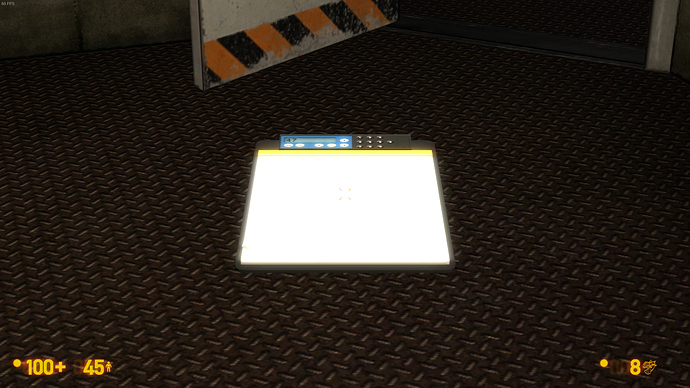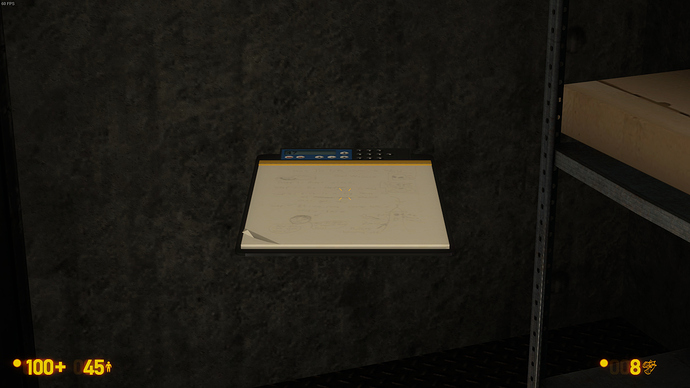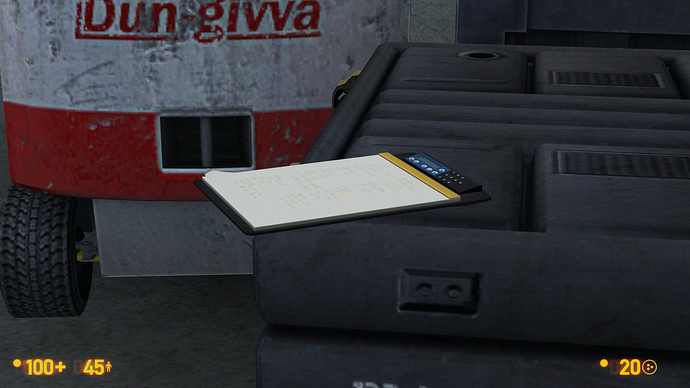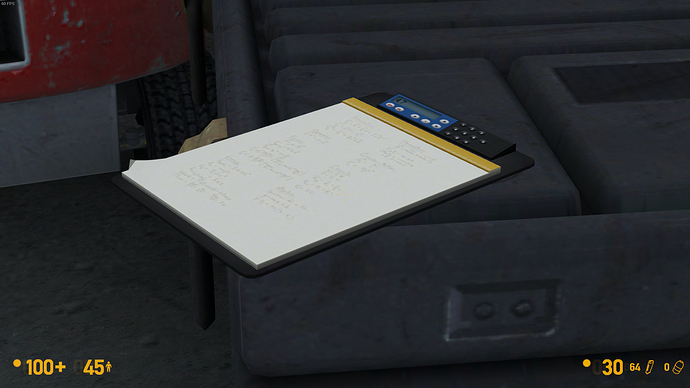It’s been years since I tried BM. With the impending Xen release I decided to hop in and see what the game’s like today, and I was blinded by the light.
These are the examples of what I’m talking about: the top one is a clipboard under a ceiling lamp, the bottom one is the same clipboard in a slightly less illuminated corner. Stuff is just too bright and reflective. I tried to tweak all in-game settings available but none of them changed this. Is that how the entire game is?