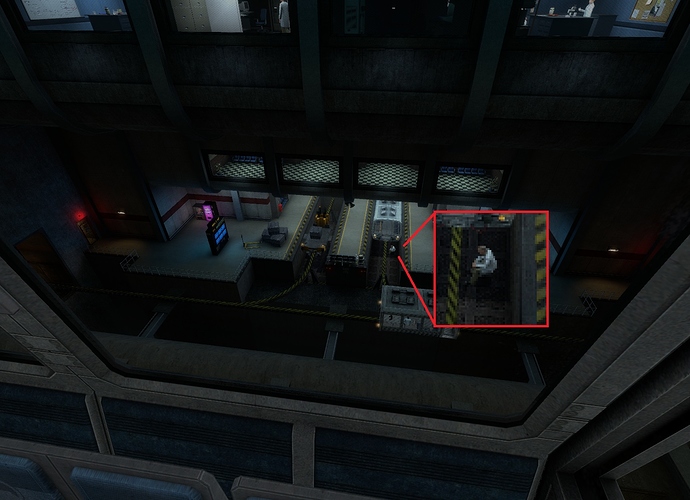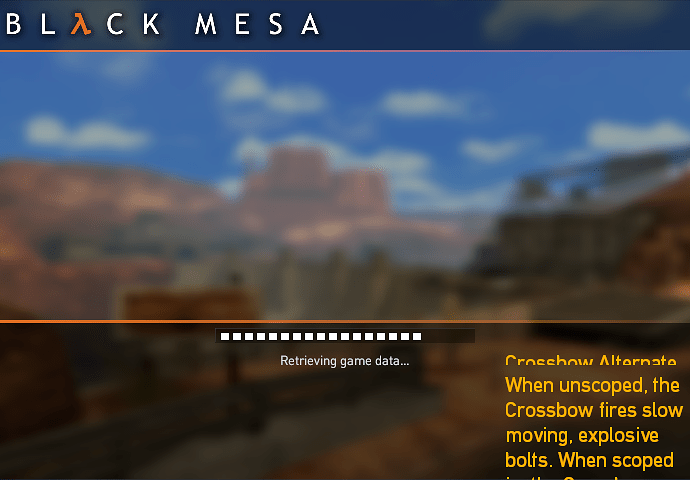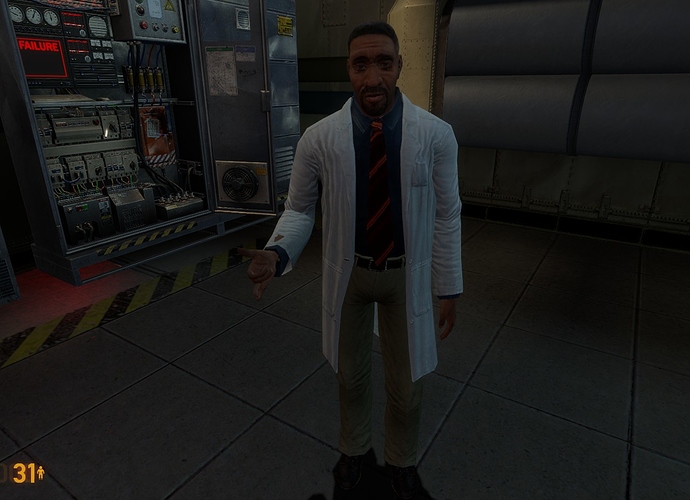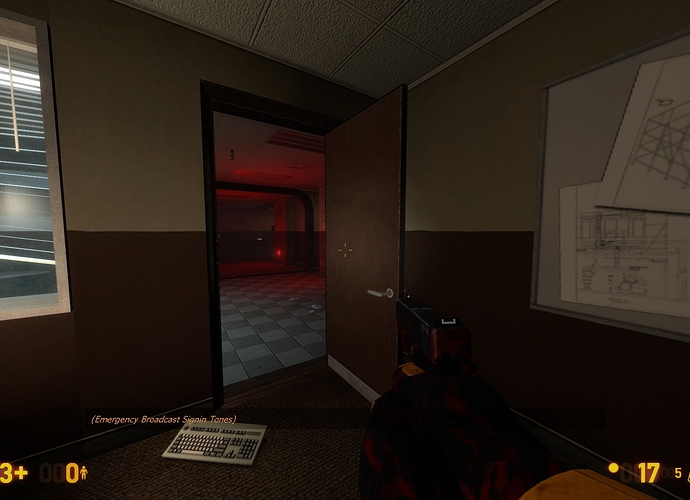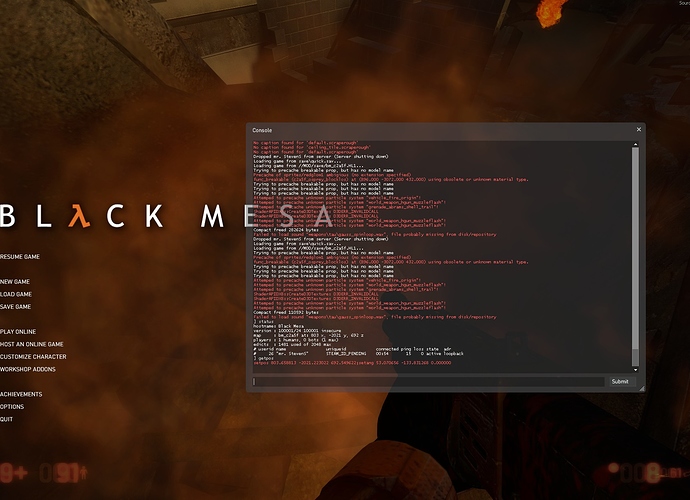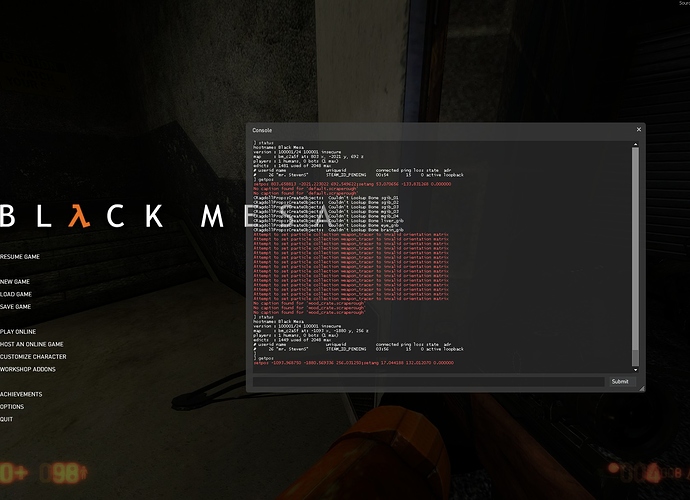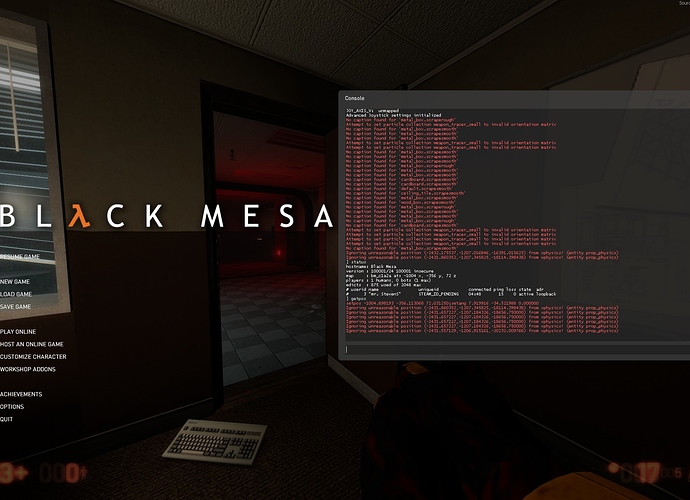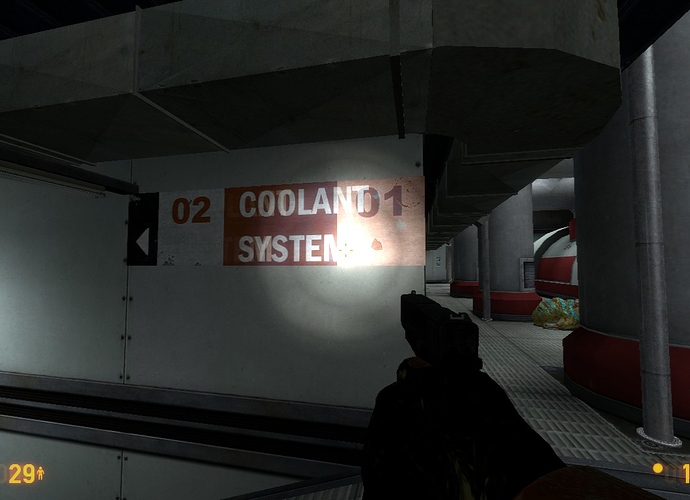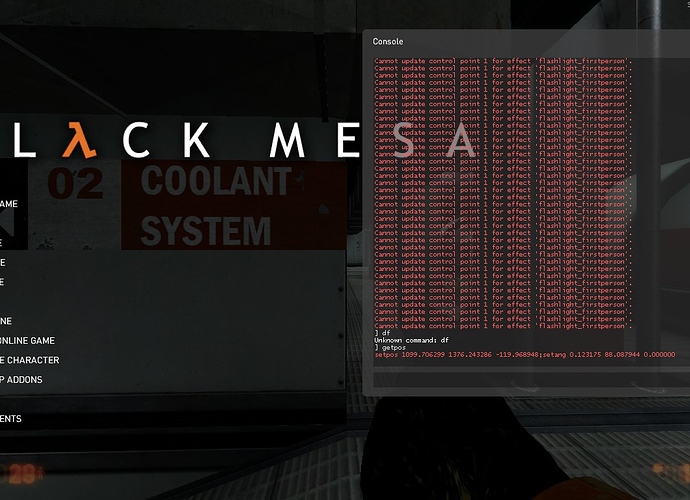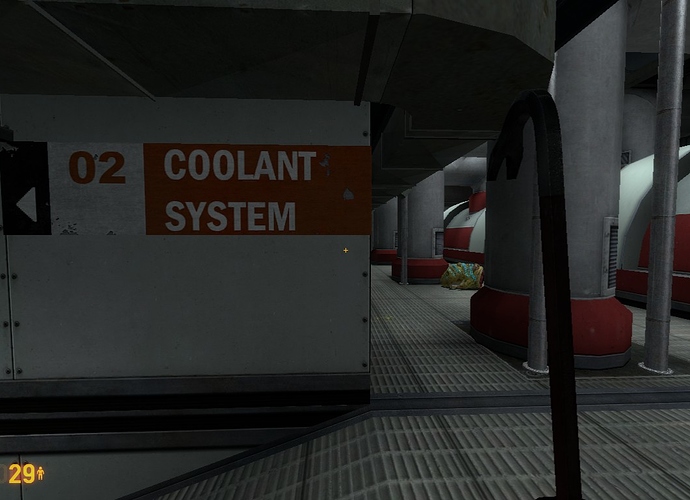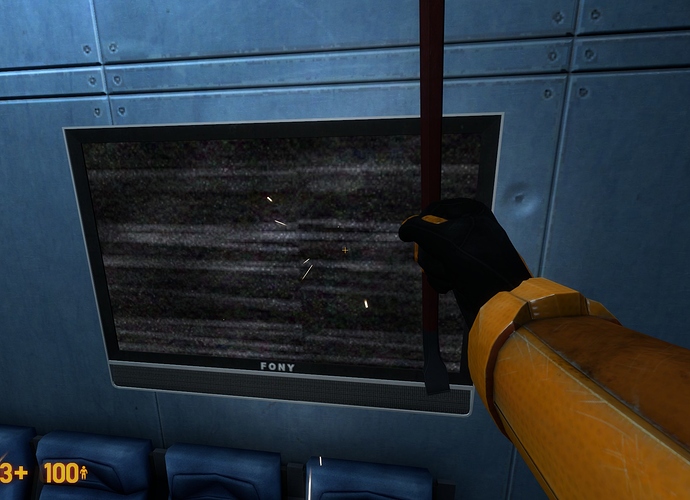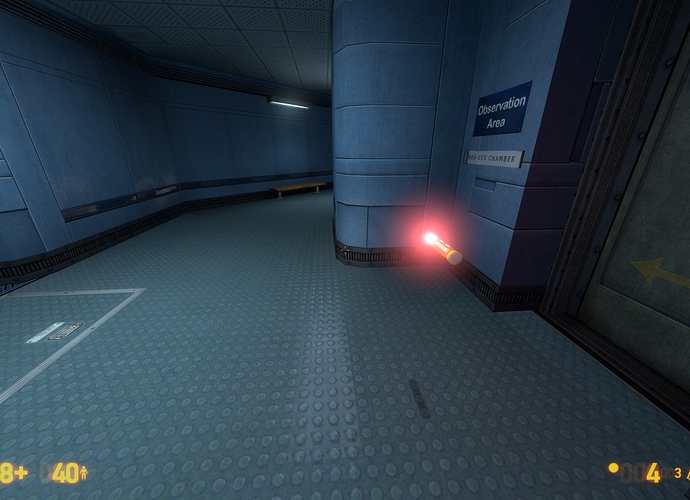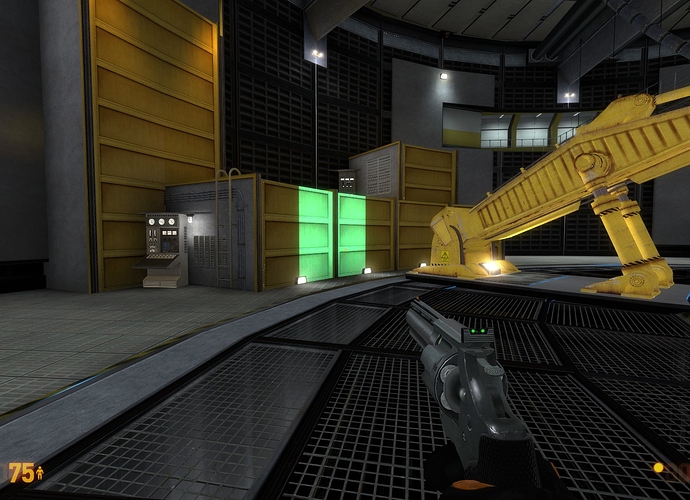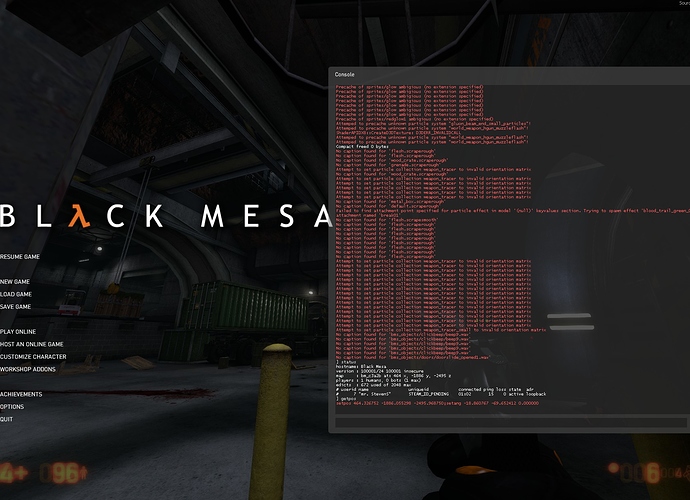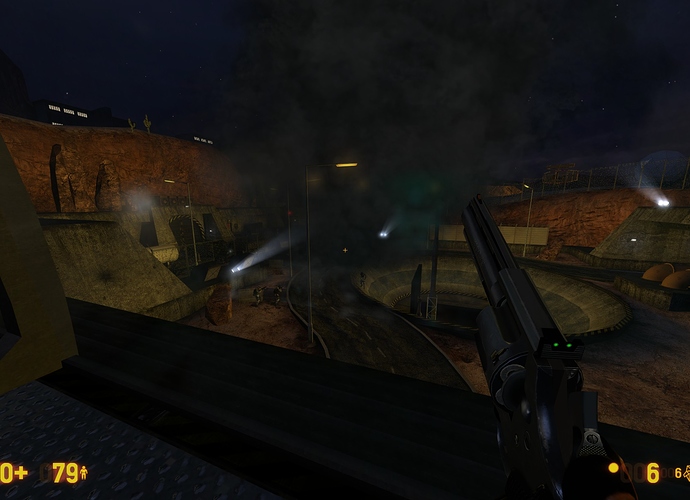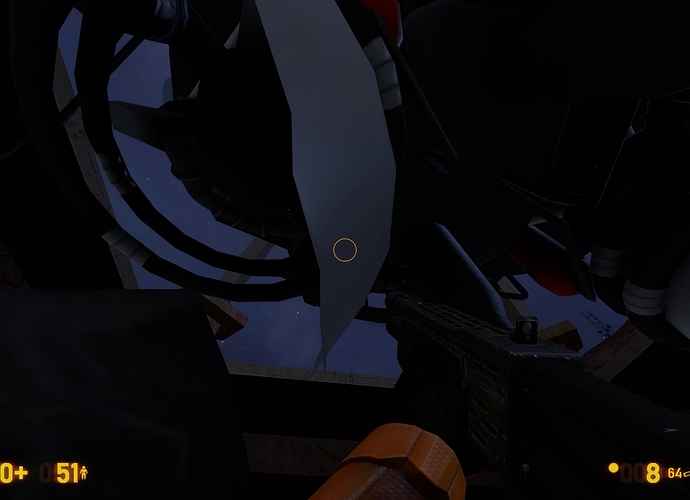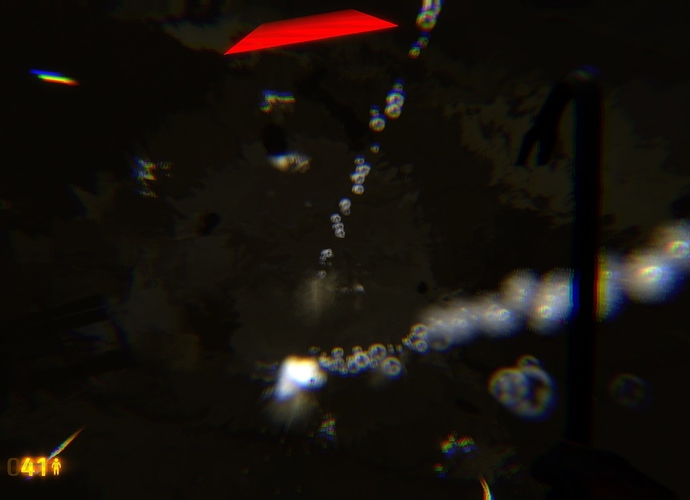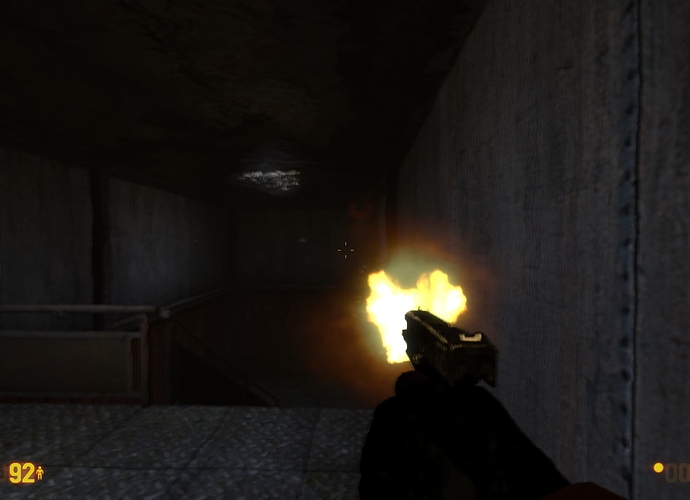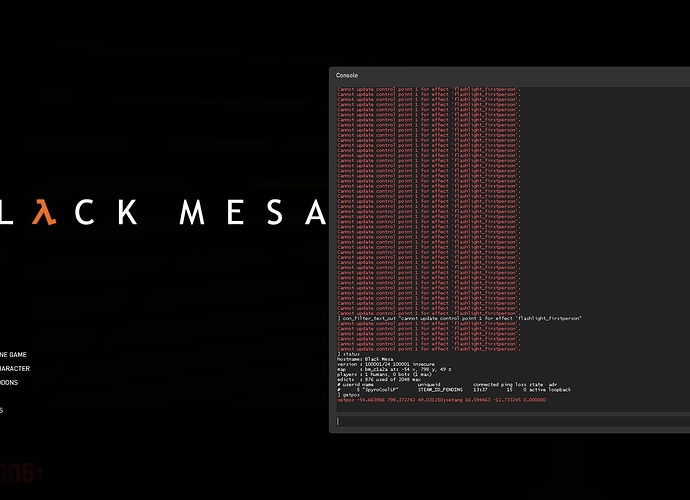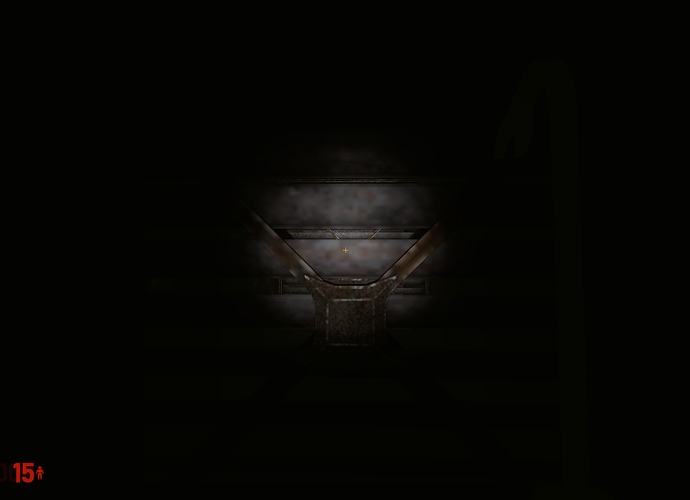Crashes[/size]
Every time the game crashes, it will create an DMP (minidump) file in your \Steam\dumps folder. Your crash will be the newest entry in that folder named something similar to crash_bms.exe_20150505021705_1.dmp. If you attach the file to your report, it will help us track down and solve the issue
Performance Issues[/size]
If you have generally low performance, try decreasing your graphical settings. If your computer is lower-end, you should be lowering the display resolution, dropping the texture detail and disabling settings such as anti-aliasing. If you’re getting noticeably worse performance than usual in one particular area, grab a screenshot of the problematic area with the showbudget panel enabled so we know where to start.
When in the options menu going under the keyboard tab and hitting the advanced button will allow you to check the box to enable the developer console. Hitting the Tilde key will open the console once the option has been checked (Its located directly below your escape key and to the left of your 1 key)
Type +showbudget in console will display the showbudget panel
Type -showbudget will hide this panel again
Glitches[/size]
If you find something that doesn’t behave as intended or you would expect, grab a screenshot and getpos information.
Type ‘status’ into your console and get the map name.
Type ‘getpos’ into your console, and copy-paste the co-ordinates it spits out.
Explain in your post what you were doing, what you thought should happen, and what did happen.
Exploits[/size]
If you find that a weapon or NPC can be exploited, write down what you did and how you did it. If you find a portion of a map that can be exploited, grab a screenshot and getpos information (as above) and explain what you did and how you did it.