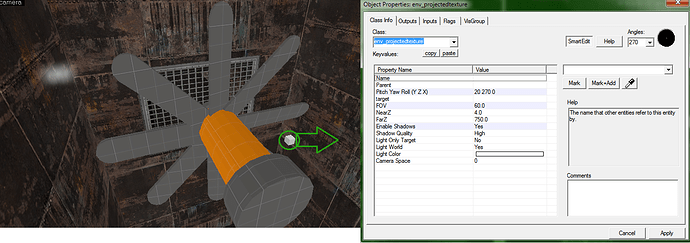Okay, so I’m really confused about this one.
I’m… moderately experienced in mapping for Source. I’m not overly great at it, I’ve still got a lot to learn. Anyways.
I’ve been doing a bit of messing around and ended up with something similar to Half-Life’s sort of… “drainage” area just before the canal from Unforeseen Consequences.
I want to add a projected texture effect behind a fan in the level. I’m aware it’d be a bit resource intensive, with it being dynamic and all, but I’m having trouble even getting it to appear.
Now, what’s weird is that I’ve read before that env_projectedtexture isn’t supported in L4D (or rather, it can’t be used because the flashlight’s already taking one up). What confuses me though is… I tried using a projected texture earlier on in the map, and it actually worked for a while:
Even with the flashlight on, and with bots in-game. Thing is, after I just expanded the level - without adding any other lights or anything - it stopped working altogether:
I didn’t change the settings between these two screenshots. I know the level’s kind of barren, I’m trying to get the flow finished before adding in details.
This is how it’s set up in Hammer (haven’t textured the fan yet, though):
It’s set to Enabled in the Flags, and I’ve even tried compiling without any other lights in the map.
So, a few questions…
- Does L4D actually allow proper usage of env_projectedtexture’s?
- If not, does anyone know how the first attempt at setting one up worked?
- If so, can anyone see anything in the settings for the fan projected texture that should be set differently?
Thanks.