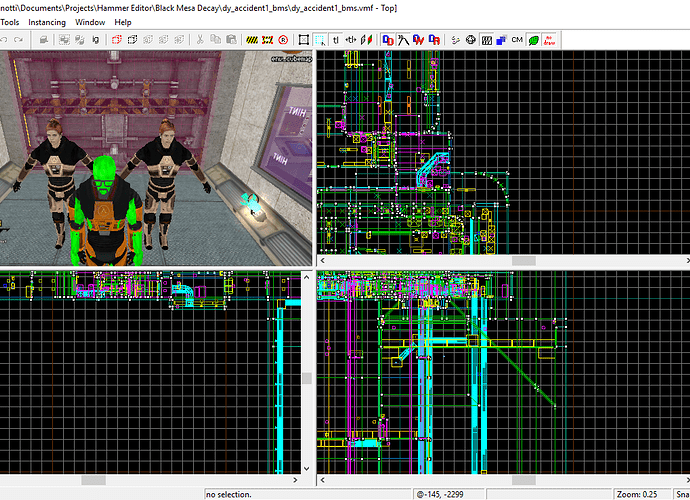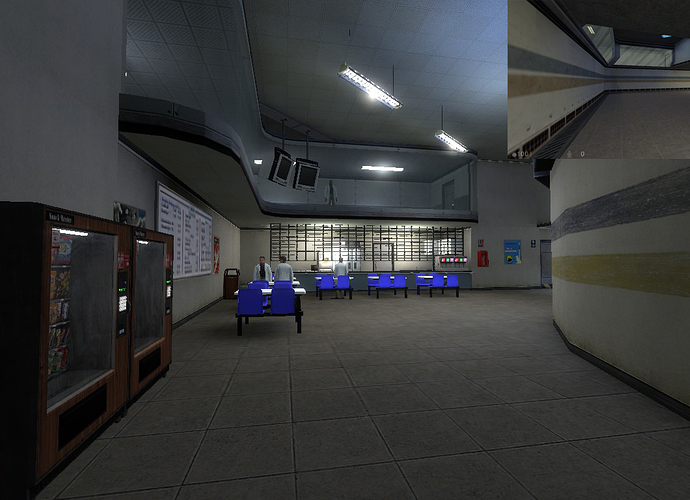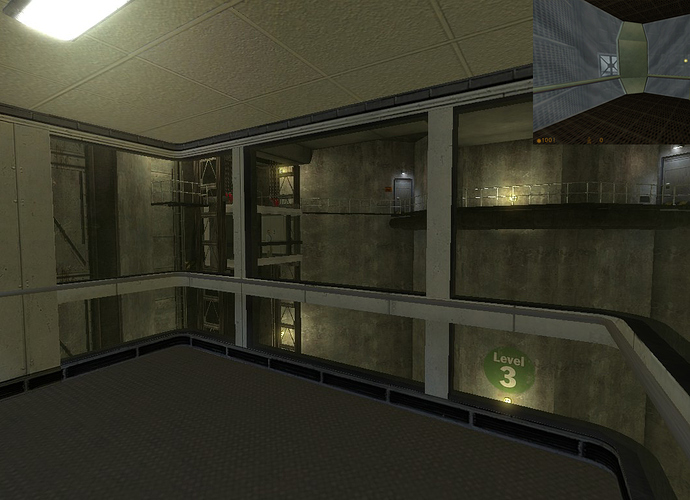Hi.
So.
This is the first time I ever made a post in a forum in my entire life because I could never be bothered and because, usually, someone else would have already done the question and I’d just use that. So I’ll try to make it as clear as possible what the problem and what the project is.
I’m porting all the important stuff (maps, character models and dialog) from Half-Life Decay to Black Mesa. Here are some pictures. ( I’m open to suggestions, btw)
Now here’s the problem:
Adding custom textures/models have been pretty easy except when I try to replace other models. I’ve tried:
- Making an “addons” folder and a “decay” folder with all the custom stuff.
- Making a “custom” folder and a “decay” folder with all the custom stuff.
- Making an “addons” folder with a .vpk of my custom stuff.
- Making a “custom” folder with a .vpk of my custom stuff.
- Packing all the custom files in the .bsp itself.
- Placing the custom files in their respective directories. (for example, the hev player model for the scientist team, in the folder bms\models\player)
None of that worked.
The weird thing is, when I placed the models in their right folders, hammer replaced the models accordingly. I had replaced both mp_scientist_hev.mdl and mp_marine.mdl, and they were both replaced by my custom Gina model, as shown in this screenshot. (My Gina model works if I compile it with a different name, like mp_gina, and place it in the world as a prop or a monster_generic.)
[attach=5461,none,1366][/attach]
Also, here’s a render of that model, if you’re interested. (Idk why blender bugged her eyes like that, she looks fine ingame.)
[attach=5462,none,960][/attach]
Thanks in advance.