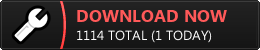POST-APRIL FOOLS FOOL: THE APRIL FOOL BEING A FOOL WAS ACTUALLY A FOOL[/size]
Surprise! We at the Hazard Course Dev Team are pleased to announce that the Five Nights at the Hazard Course April Fools joke video was actually a fully-working, playable Black Mesa map! Experience the thrill of the Five Nights at Freddy’s-inspired “Five Nights at the Hazard Course”, which I designed and implemented entirely in Hammer over the course of about a week and a half, with help and supporting content from JeffMOD, to whom I shall be eternally grateful.
Here was the video, in case you missed it:
youtube.com/watch?v=HmU6ZIrcEs8
Download it here:
[/size]
FAQ[/size]
Q. Why did you waste your time making something so stupid?
A. Because we can.
Gameplay[/size]
Q. So how do I play?
A. Copy the contents of the zip file into your Black Mesa mod folder, and type “map hc_fivenights” into the console to launch the game.
Q. What are the controls?
A. In true Five Nights fashion, you cannot move from your seat. However, you can look around you, with full 360-degree turning (unlike standard Five Nights games).
To activate a camera, look at one of the monitors on your security console and press your USE key. Each camera will allow you to keep watch on a different part of the Hazard Course. To cycle to the next camera, use your ATTACK button (probably MOUSE1, if you’re using normal controls). To cycle to the previous camera, use your ATTACK2 button (probably MOUSE2, if you’re using normal controls).
Note that you can jump directly to five different cameras by using the monitors on the security console, but there are nine cameras in total. This means that you cannot jump directly to certain cameras; you’ll have to cycle forward or backward from other cameras to reach those.
Q. Is this game winnable?
A. Yes. Watch the timer on the bottom right of your screen. Each bar represents an in-game “hour”. Survive six “hours” after the Resonance Cascade (you’ll know when that happens), and you win.
Q. What are the green bars on the bottom left?
A. That’s your power indicator. The vertical bars represent your power reserves (10% each), and the horizontal bars represent your current power consumption (1x each).
The power drains gradually on its own, and you’ll also need to be resourceful when using your power-consuming devices. The floodlight (when it’s on), the cameras (when you view them), your flashlight (when shining on the door and/or window), and the office door (when it’s closed) all consume power. The bucket does not.
Q. Bucket?
A. Bucket.
Q. Why bucket?
A. It protects you from zombies. Most zombies are stupid, so when they see the bucket on your head, they’ll think it’s a headcrab, and they’ll assume that you’re one of them. The bucket won’t always fool all of the zombies though, so be careful. On the bright side, using it doesn’t consume power for obvious reasons.
Q. What happens when I run out of power?
A. Nothing good.
Q. Why is one of the cameras completely blacked out?
A. That camera is focused on the corner right outside your security office. You’ll need to turn on the floodlight in order to see that area, since it’s normally too dark to be able to tell what’s going on over there. Use the floodlight button on your security console to illuminate the area.
Be careful, though; the floodlight drains power while it’s on, so switch it off when you don’t need it.
Q. How do the zombies work?
A. There are four zombies to look out for. Each one will wander around the Hazard Course in a semi-random manner. Occasionally a zombie will show up outside your office, so you’ll need to defend yourself by closing the door or wearing the bucket in order to save your face from getting eaten off.
Although the zombies’ movements are generally random, each zombie has a slightly different personality, and chooses how to move in his own unique way. That’s all I’ll be saying here; if I told you any more, I’d be spoiling the fun of figuring it all out! 
Q. I got killed by a scientist zombie, but I JUST swept the door and window with my flashlight and nothing was there! HAAAAAX!!!
A. You probably got killed by Zombie 3. He’s a sneaky one. Figure out his movement personality, and you’ll be able to defend against him fairly easily if you pay attention.
Problems and Issues[/size]
Q. I can’t see the power indicator and/or timer! They’re cut off!
A. If you are not using a widescreen monitor, these indicators will be cut off. Due to the mechanism that I used to implement them, it isn’t really possible to scale the HUD elements to different screen resolutions. Sorry about that…
Q. When I re-load a saved game, some of the blood splatters turn into weird nonsensical things like posters and garbage. Why?
A. It’s a known bug in Black Mesa. There’s nothing I can really do to fix it, unfortunately.
Q. Why are some objects bright purple/black checkerboard textured?
A. We probably forgot to include some assets in the package. Contact us immediately so we can fix it. Either that, or there’s a chance that the installation somehow messed up. Try re-installing it.
Q. Why are some objects showing up as bright red ERROR signs?
A. Exact same answer as the above question.
Q. I found a bug/problem/exploit/glitch/unintended feature!
A. If it’s game-breaking, please contact me or one of the other Hazard Course developers.
Miscellaneous[/size]
Q. How much time did you waste making this?
A. Practically none. The only things really holding us back from completing the actual Hazard Course are choreography and the new Gina model. With our level design team mostly idle while we wait for those things, FNaHC did not really eat all that much into our Normal Hazard Course productivity.
Q. How much time did you spend making this?
A. About 20-ish cumulative hours’ worth of work spread out over a period of about 12 days.
Q. How did you shove a whole new game into just a single map? Don’t you guys need the source code of Black Mesa to do that?
A. Logic entities. Lots and lots of logic entities.
Q. How many logic entities?
A. 78 x logic_relay, 21 x logic_timer, 18 x logic_branch, 13 x logic_case, 9 x math_counter, 5 x logic_branch_listener, 5 x logic_auto, 3 x script_intro, 2 x logic_compare, 1 x logic_playerproxy, and 1 x game_ui.
This actually took a lot fewer logic entities than I originally thought I would need.
Q. Who is the “phone guy”?
A. That would be the voice of one of our level designers, JeffMOD. I will have you know that he was also the one who modeled the console buttons, made the “Weak or no Signal” texture, created the camera scanline overlay, and placed all the zombies in their… provocative positions. What a talented fellow he is! I probably missed a few things he did.
Q. But the Resonance Cascade happened in the morning, not at night!
A. Meh, who said this thing tried to be perfectly canonical?