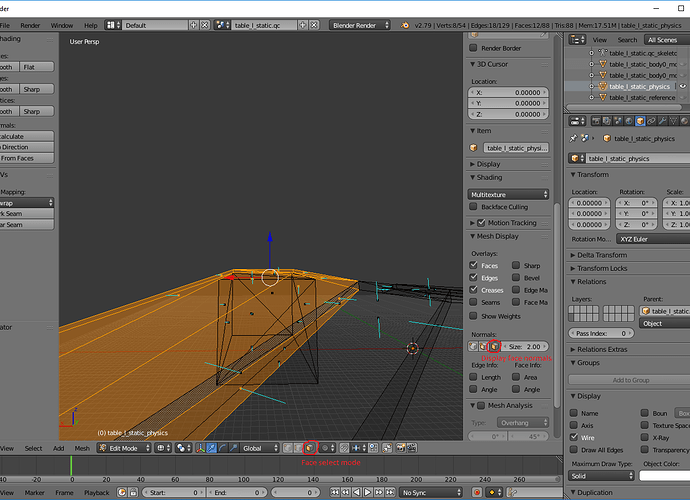So I’m making a modified version of a prop (a mirrored “table_l” desk) in Blender using Crowbar decompilations, and am having some problems with the collision model. I am for whatever reason not able to split it into convex parts properly, and the recompilation just produces a “shrink-wrap” collision which needless to say is effectively unusable for this highly concave prop. The ancient SDW tutorial describes a way to export multiple groups in one model file using a ‘set smooth’ tool, but this seems to have been removed from the new versions of Blender and all I can seem to do is export the collision mesh as multiple files which the compiler will not accept.
How to proceed?