I have a really annoying issue. Black Mesa runs with really low FPS and crashes to desktop quite often, so it’s practically unplayable. Other Source games work like a charm, and I own and play all of them. Similar thing happens with Steam updated versions of HL2 and episodes, while torrented ones work flawlessly (that’s weird…). I’m able to play more demanding games than Black Mesa like AC3 and BO2 with no problems (but AC4 with quite low FPS, but I still managed to complete it), and even BF3 multiplayer with playable framerate, so I fail to understand why Black Mesa performs so bad. My PC was recently formatted.
I have newest drivers for GeForce 9600 GT, can this be the issue? If so, which older version should I redownload?
I have a laptop that is slightly weaker than my PC, and there I didn’t have a single lag all the way from AnMat to Power Up, no crashes either…