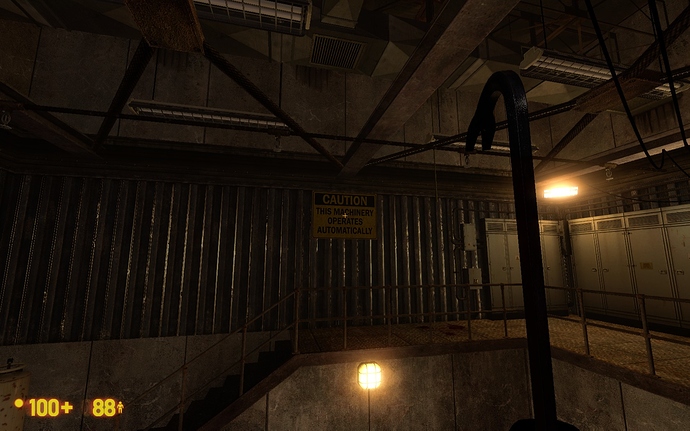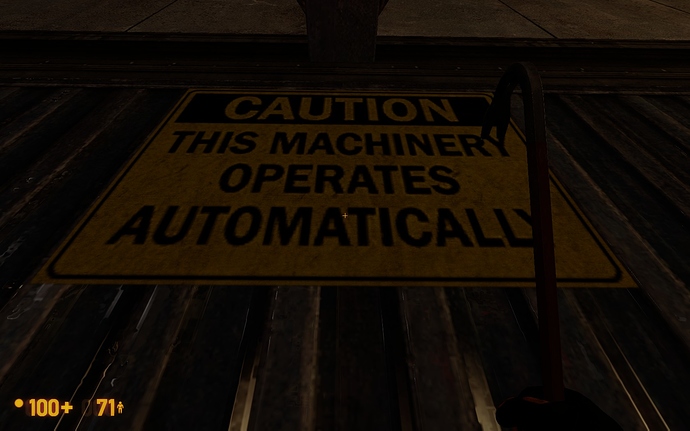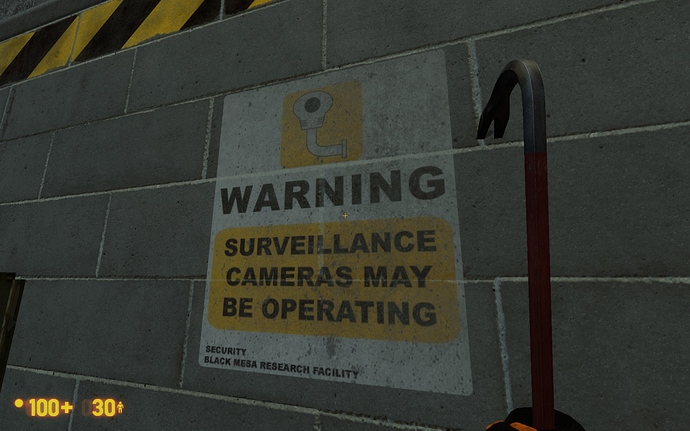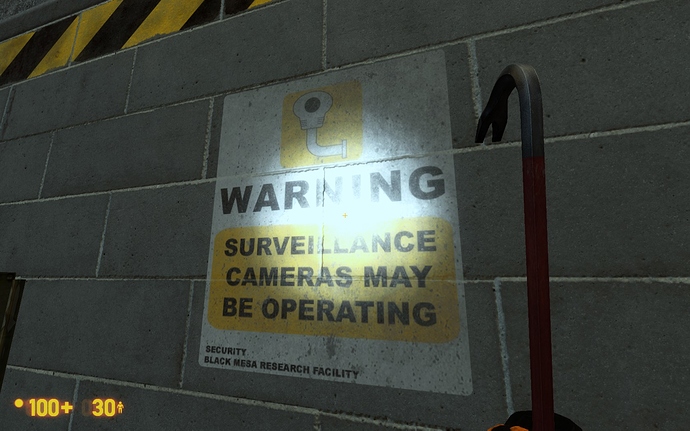System configuration:
OS: Windows 10 Home Edition 64 bit.
Processor: i5-3570, 4 cores, 3,4-3,8 GHz.
Video card: Radeon R9 280 3Gb.
RAM: 16 Gb. 2 sticks of 8.
SSD for OS and HDD for game included.
Steps to reproduce:
- Go to:
map : bm_c1a4c at: -3130 x, 448 y, 1243 z
setpos -3130.740234 448.896027 1243.284790;setang -8.705198 166.563477 0.000000 - Find a banner on the wall.
- Turn on / turn off your flashlight.
Expected result: when a flashlight is on banner looks ordinary.
Actual result: when a flashlight is on banner doesn’t look like ordinary one. There is some strapes on it.
Priority: trivial.
There are some perfectly fine decals for example.