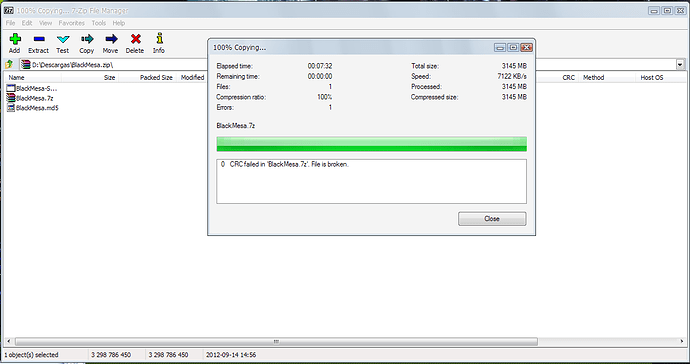Redownloading had no effect. Same issue on a 2nd computer. Guess I’ll try the manual install.
I redownloaded and that solved it for me.
I originally downloaded on Transmission for OS X then moved the files over to Windows on a USB stick, this time I just downloaded with µTorrent on Windows itself. I think there might be a problem with the USB stick as other files have come out strangely after being transferred via it.
Alright, I changed the name of the install and that seems to have worked for some reason… All I did was name it “BMS2” before attempting an install. Maybe the installer is faulty and just took a couple of attempts to unpack everything correctly and it just HAPPENED to work when I changed the name? No idea.
Now I can finally play!
=D
You may try the torrent download. Its very fast and the file integrity is checked… If there are wrong parts they are redownloaded!
Just start your torrent download, quit the torrent client, move your currently downloaded file to the torrent download file (replace it) and restart the torrent client. It shoudl validate your file and download the missing / damaged parts.
I downloaded all three files. I verified that all 3.07GB of the .7z file is there. I start the Setup, and it says “Could not find BlackMesa.7z – did you download it?”
It’s there. Can someone tell me where the extractor is looking for it? Currently the file is in my downloads folder, C:\user"username"\downloads. Do I need to move it to a certain folder for the extractor to see it?
Thanks in advance,
-Cutter
It’s ok, I figured it out. For anyone else who has had this problem, (because I’ve seen in asked in a few other forums as well): When I downloaded it the first time, it crashed. So I downloaded it again, and my computer automatically named the file “blackmesa.7z(1)”. That’s why the setup couldn’t recognize it. Just right click the file and rename it to “blackmesa.7z”. BOOM!
problemas con el BlackMesa al descomprimir
Español:
tengo problemas al descomprimir BlackMesa.7z
English:
I have problems unzipping BlackMesa.7z
Please verify that your download isn’t corrupted it should match this md5 hash :
f1d86575816f4c6994a5657eebf76409
Sent from my phone using Tapatalk
Issue happens for sure when you try to install from network disk. Try to copy installation files (all 3 of them) to your local disk and run exe file. Should be fine. At least worked for me.
Has anyone experienced this issue? I have downloaded the files multiple times from different servers and keep receiving corrupt zip files. It won’t extract. What’s the best server to download from? Thanks.
Download using torrent then check files with it, and you will reload only corrupt parts.
I’ve downloaded this mod 4 times from 4 different mirrors, every file has the same problem. Whenever I try to extract the files I get an error message saying that the folder is either empty or that the files cannot be extracted.
Can anyone help?
try downloading it to a different location on your hard drive.
Windows is notorious for copying downlaoded files from the temp download folder if it has the same name as the one your downloading.
Also if it says the file is empty it might not have downlaoded correctly.
Ive noticed that the downlaod servers are very busy so it could easily drop your connection.
I suggest the best way is to download the torrent file this is like a download manager but will ensure you have all the files you need. you will need a torrent downlaoder such as bit torrent to do this.
hope this helps
Well, for me there was a BlackMesa-Setup.exe I just had to install it by clicking on that.
Every mirror site i’ve checked only has .zip files, do you know of one that has all 3?
ive edited my post as i relaise i could be wrong and have another suggestion mentioned above