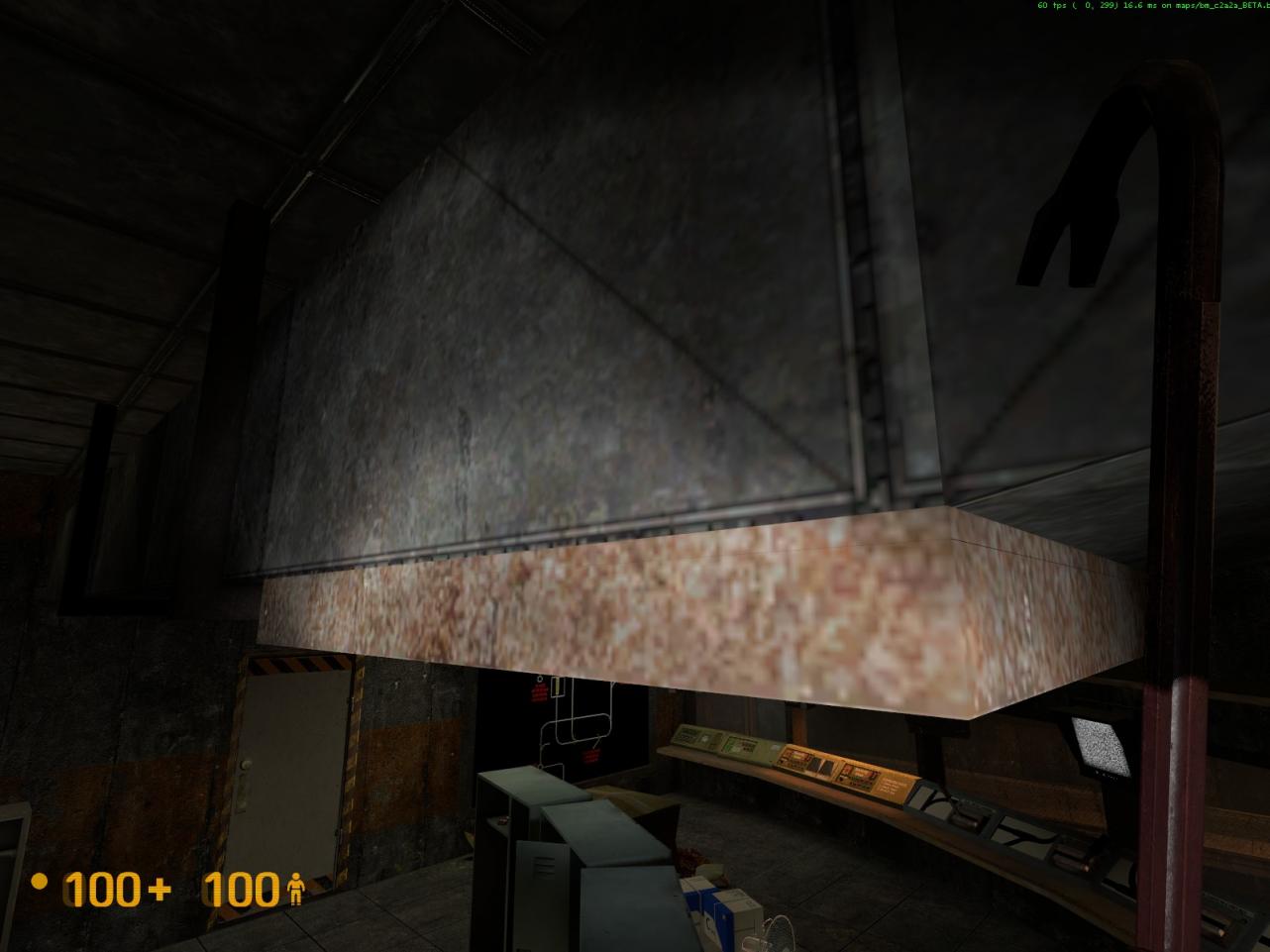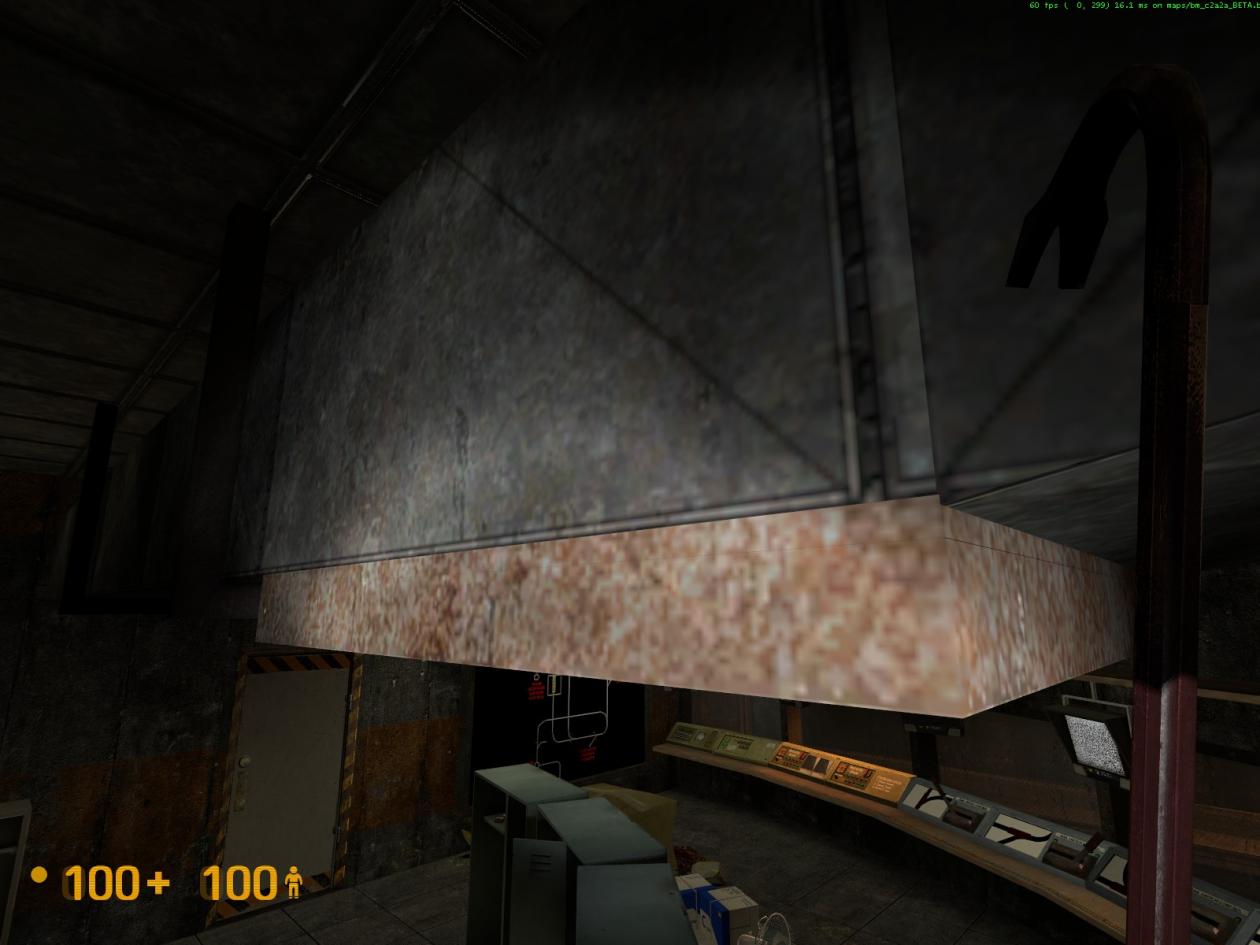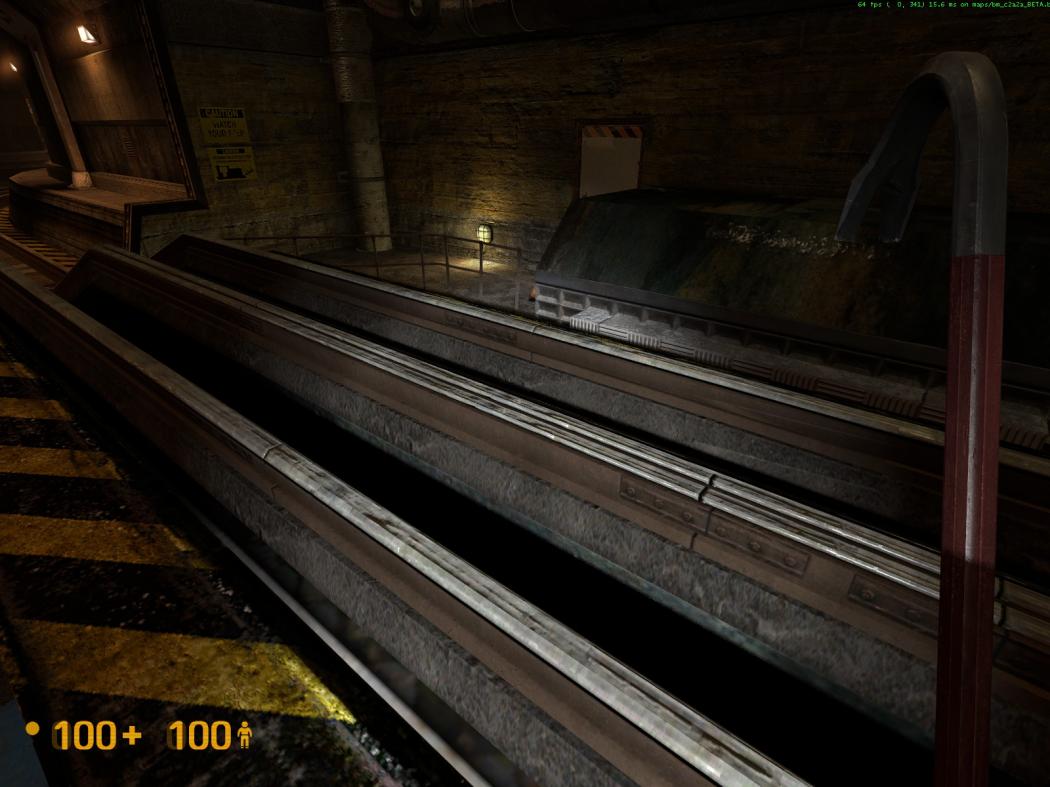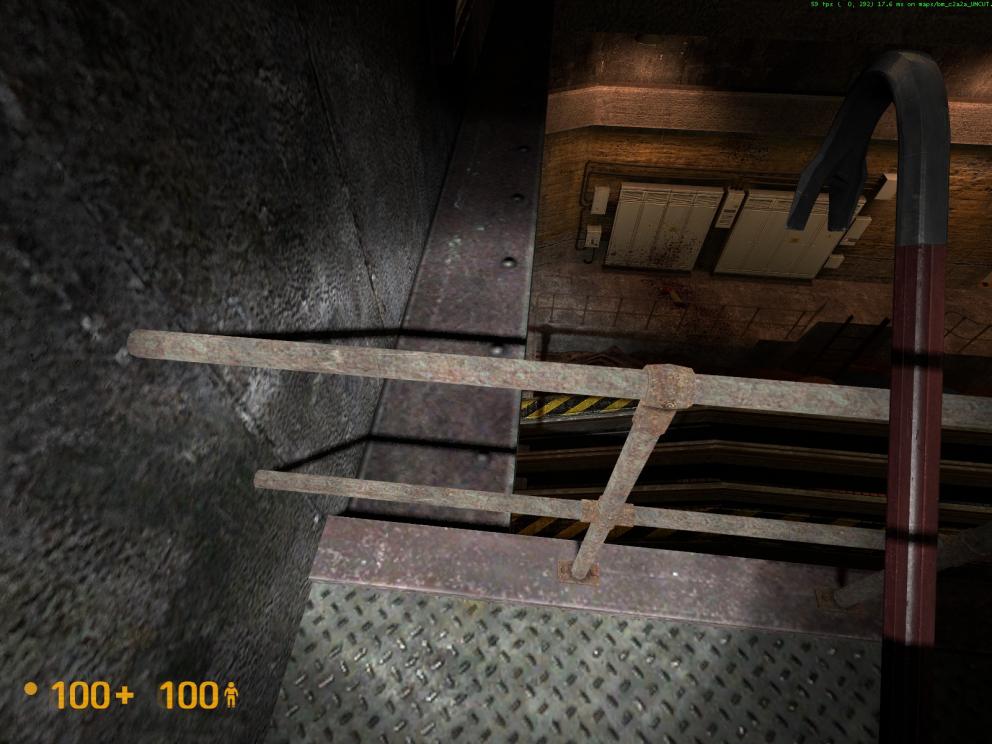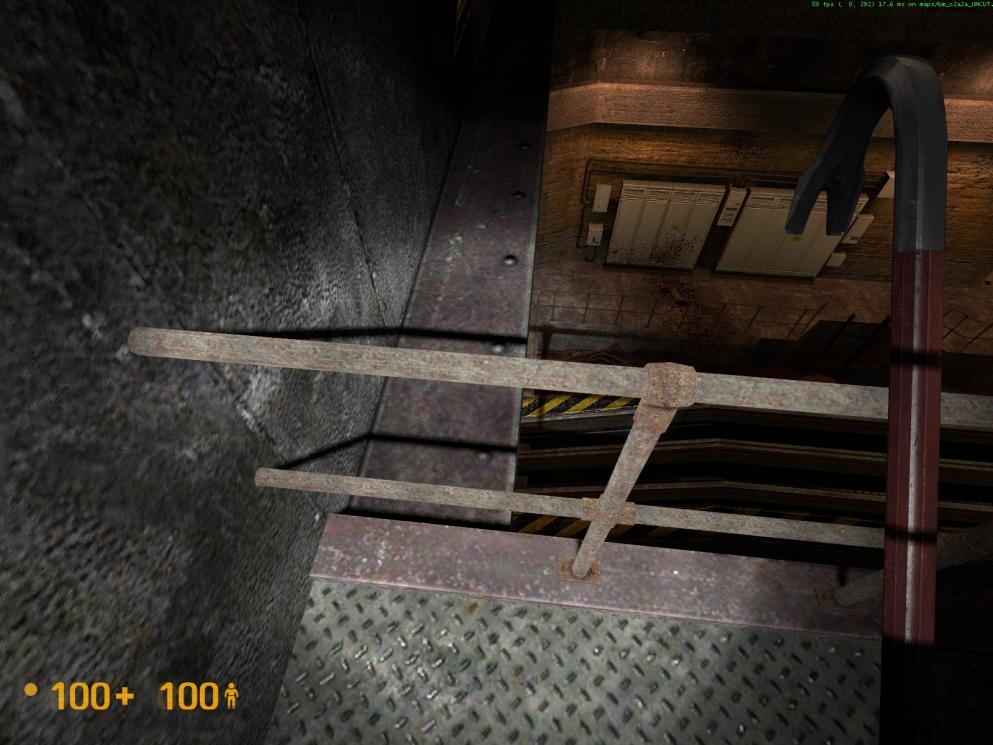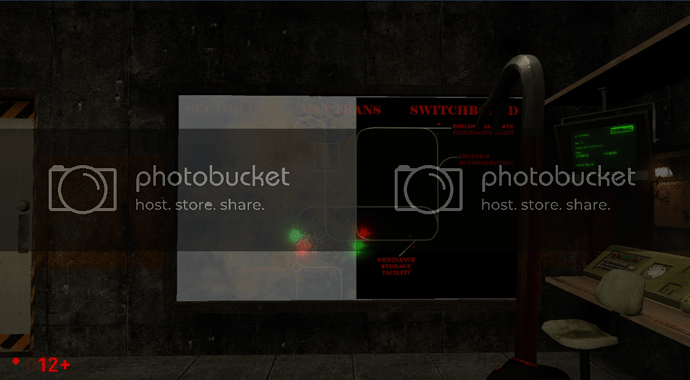Concerning the gun rack placement and door mechanics, logical sense is very important in adding believability to an area/environment.
Glad to hear you found a solution for the “no draw” issue above the tunnel wall lights.
Further on the subject of tunnel wall lights, at the time you address the “no draw” issue with them, please confirm that their positioning is correct. Below, issue #32 identifies lights that have positioning issues. Regarding lights that are imbedded/clipped into the wall, I recognize that this is necessary in cases where the tunnel has curvatures in it, in order to conceal the rear cavity/portion of the light fixture, but it should not be necessary to imbed some as much as they are or, at all, in tunnel sections that are veritably straight. Also, these tunnel sections may be existing pre-built assets that you’re using in building your maps, and have these problems incorporated into them already, so it has nothing to do with or is a comment on your quality of work. Whatever the case may be, if it doesn’t cause too much extra work and isn’t difficult, please take the time to correct any instances that you come across during your polishing phases.
Feedback OaR Loop Alpha
- Security office air ducts don’t contact the ceiling https://i.imgur.com/ojwTrbp.jpg and https://i.imgur.com/oOuR6gc.jpg
- Similar to issue #27, don’t know if these were addressed in your wall texture alignment rework, in the security office https://i.imgur.com/85bOdx8.jpg and https://i.imgur.com/fva2jc4.jpg and https://i.imgur.com/fLT8Dlg.jpg
- In the security office, both air vents that are attached to the underside of the ceiling ducts, have texture z-fighting issues. On each air vent, it happens on two sides, opposite to each other. See attached pictures 1 and 2 below.
- There are several tunnel wall lights, just beyond this area, that have issues https://i.imgur.com/MxqiTCe.jpg. The first two on the right side are not attached to the wall https://i.imgur.com/GyIRSHs.jpg. The first two on the left side are positioned so that they clip into the wall https://i.imgur.com/kh23hfq.jpg. The next light on the left side does not contact the wall https://i.imgur.com/QCKqlrB.jpg. The light directly across from this one is severely imbedded into the wall https://i.imgur.com/yJQJRan.jpg and https://i.imgur.com/Os29AL9.jpg
- I suggest adding a tunnel wall light between these two, as there’s quite a distance between them https://i.imgur.com/l7CSmaQ.jpg. It also makes sense to have adequate lighting in the general area where tracks merge.
- This may or may not be your work, but the pipe that runs off of this light, is not attached to the wall https://i.imgur.com/5Te1fAS.jpg and https://i.imgur.com/A4M3n9n.jpg
.
.