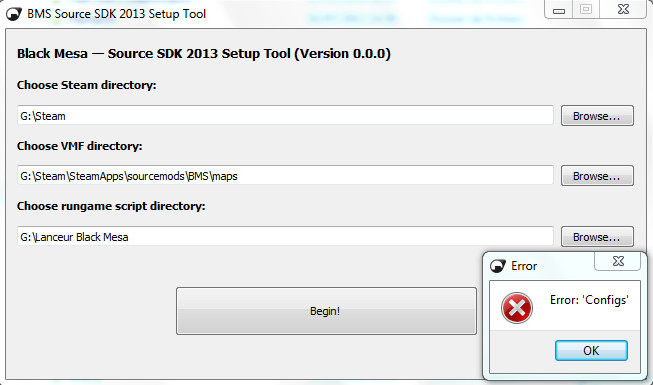Yeah so after looking over my instructions and seeing that it’s something of a wall o’ text, I wrote a small tool to automate the process.
Download here: https://htdlhost.herokuapp.com/files/download/sdk2013bms.zip
(Chrome might mark the download as “dangerous”, probably because I only coded it recently and few people have actually downloaded it so far. It shouldn’t be dangerous, I swear.  )
)
Extract it anywhere, run sdk2013bms.exe, and fill in your Steam directory, a VMF directory, and a separate directory for the rungame script, and the tool should take care of the rest.
If anything screws up royally, let me know!
EDIT: For reference, my original manual setup instructions are in this post, just in case my tool fails:
https://forums.blackmesasource.com/showpost.php?p=575363&postcount=59
If my tool DOES fail, please report the error(s) to me so I can try to fix it, before resorting to the manual setup instructions! Thanks.